How To Slim Your Wallet

Tired of carrying around a bulky wallet stuffed with cards and receipts? You should be, as according to research performed by Stuart McGill, wallets can be a source of back pain. It’s time to simplify and declutter your life by embracing the power of smart scanning. With a scanning app, you can effortlessly slim down your wallet while still keeping all your essential information at your fingertips.
We’ve put together a list of things you can leave at home.:
Loyalty and Membership Cards
Loyalty and membership cards are notorious for cluttering up wallets, taking up valuable space, and being rarely used. Like Randy in our 5 Creative Ways to Use Genius Scan article, digitize these cards to easily access their barcode or membership number and eliminate the need for physical cards. Never worry about missing out on those loyalty points again!
When scanning a loyalty card, ensure it is well-lit so the barcode is easily recognizable by any barcode scanner.
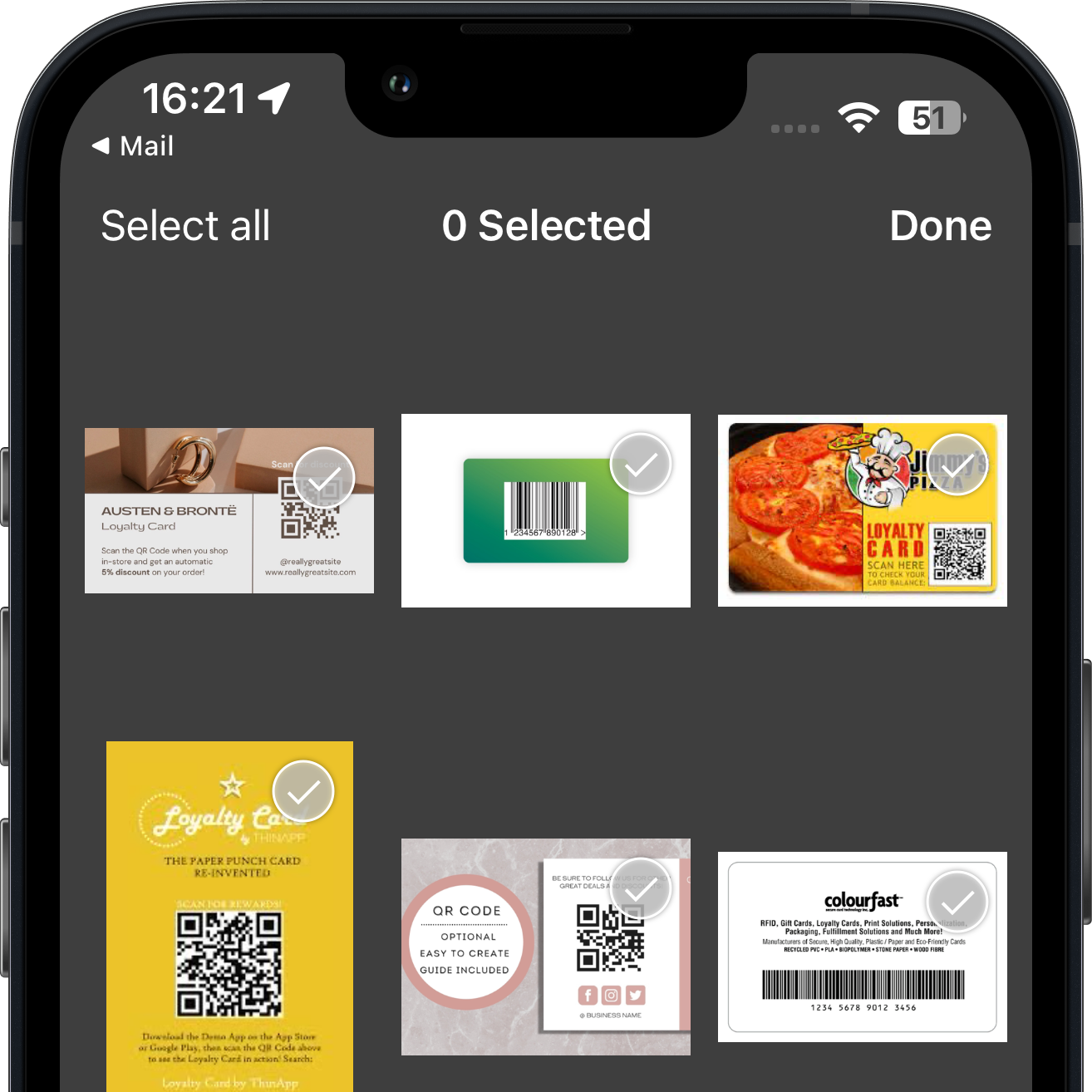
Receipts
Receipts are crucial for work-related expenses, but they are so easily misplaced. Digitizing receipts eliminates the risk of loss and provides easy access whenever needed. Scan receipts as flat as you can to leverage Genius Scan’s Expense Reporting feature that automatically creates detailed expense reports by extracting your receipts’ most important data.

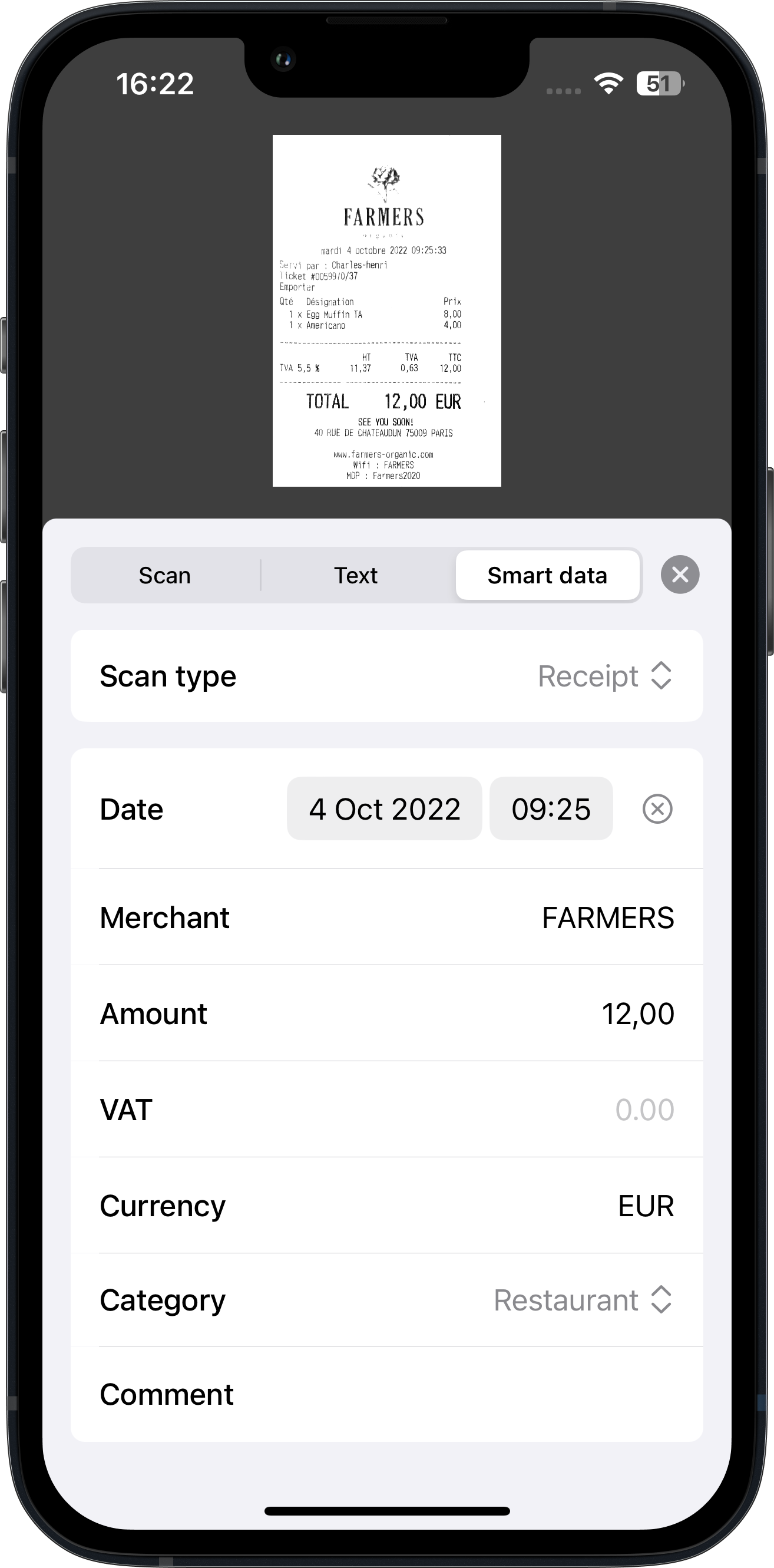
Business Cards
If you find yourself accumulating a stack of business cards, it’s time to embrace the power of digital contact management. Since most business card information consists of telephone numbers and email addresses, carrying physical business cards becomes unnecessary, and having them readily available on your phone makes perfect sense.
Did you know? Genius Scan goes a step further with its business card reading feature: contacts are automatically created and populated in your contact book upon scanning. Scan them one by one so as not to mix up information in your contacts.


IDs/Passports
Your ID and passport are among the most crucial documents you carry, but they also pose a significant risk if lost or stolen. Since you don’t always need them with you, having your ID and passport digitized on your smartphone minimizes the risk of losing them and ensures you have a record of them when needed. It also simplifies the process of applying for replacements when necessary. So when on vacation, keep your passport in your hotel’s safe and have it digitized on your smartphone instead.
Since a lot of information on your ID or passport is small or shiny, get your documents close enough to your device to get the best resolution possible.

And with the availability of smartphone payment apps like Apple Pay, you can leave your credit card behind and slim down your wallet to the point where you won’t even need it anymore.
Experience the peace of mind that comes with having a slimmed-down wallet and all your essential information available at your fingertips. Say goodbye to wallet clutter and hello to a more organized and simplified life.
