Genius Scan 7.16 on iOS – Better OCR and new features
As you may have noticed, we’ve transitioned from doing major releases a few times yearly to monthly updates, ensuring you have immediate access to our latest features.
Among these releases, Genius Scan 7.16 stands out for its new features and, more importantly, our significant enhancement to the Text Recognition feature, powered by a new OCR engine.
Let’s take a look.
Improved Text Recognition
Genius Scan now integrates Apple Vision as a new Text Recognition engine, resulting in much faster and more accurate OCR with less battery drain because Apple Vision is optimized for the hardware.
Although the Apple Vision engine doesn’t support as many languages as the existing one, Genius Scan will continue to support all languages already integrated into the app by using the best engine for each language.
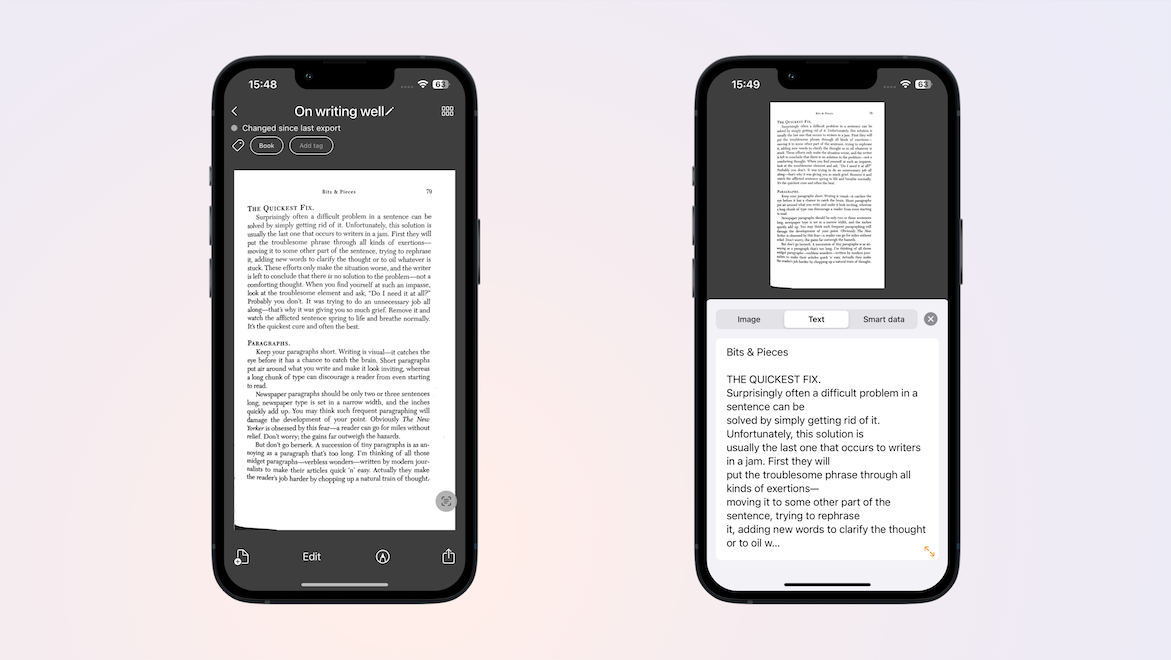
The switch to this new text recognition engine will be fully transparent for a smooth user experience.
Curvature Correction
We’re also excited to introduce the curvature correction feature, which allows you to correct the bending lines on documents, a common occurrence when scanning books. This new option is available by tapping the Edit button on any scanned document and then toggling the curvature correction option.
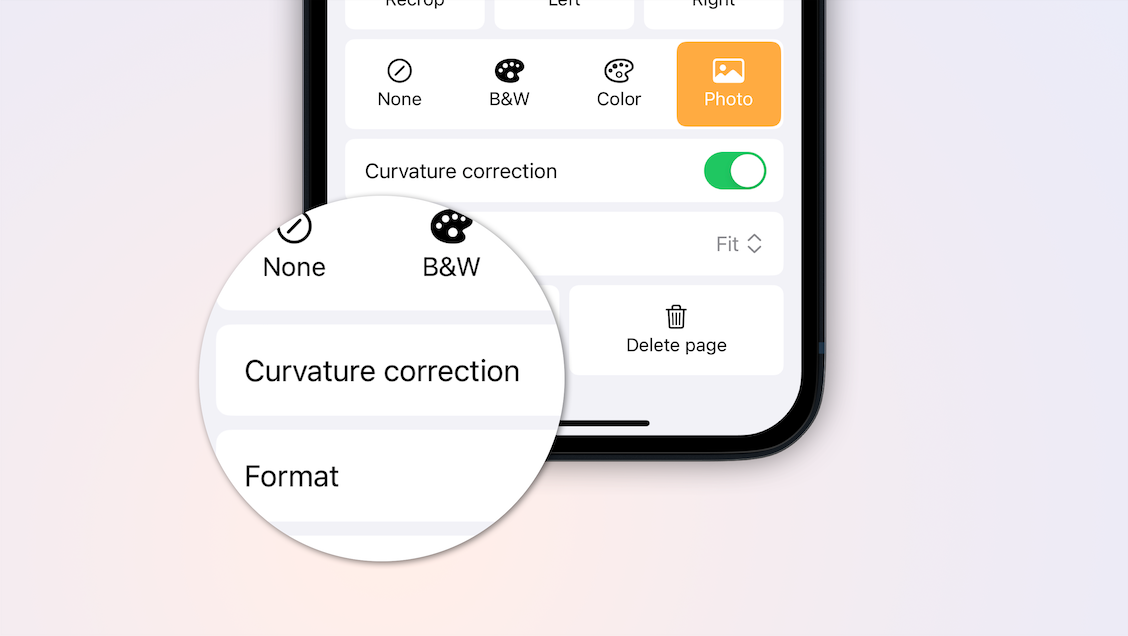
Import Documents from Photos
Now, when importing images from your photos, you can display only those resembling documents. This AI-based feature can significantly save time during the import of scans from your photos. Genius Scan further enhances this feature: It attempts to crop and enhance the imported document only if it appears uncropped or unprocessed.
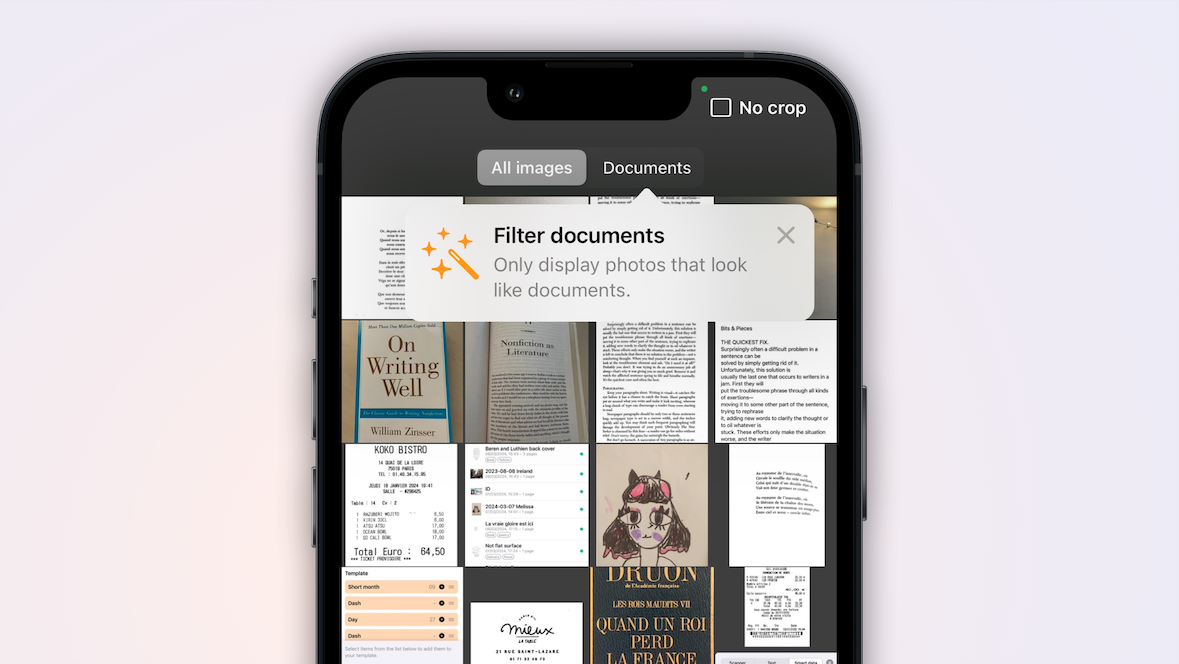
With each new version of Genius Scan, our goal is to enhance our customers’ experience. Our improvements are based on our personal experiences and intuition, along with the numerous feedback we receive daily. Try it out and feel free to let us know how these features benefit you.
