Genius Scan 7.24: Introducing New and Improved Filters
Scanning documents isn’t one-size-fits-all. A handwritten note, a colorful chart, or a carbon-copy receipt each needs tailored processing to look its best.
Genius Scan already provided a robust suite of filters—Automatic, Black and White, Color, and Photo—designed to meet a wide range of scanning needs. These filters apply intelligent enhancements to improve legibility and contrast, allowing your scans to stand out.
But we know that even the best algorithms can occasionally miss the mark. That’s why we’ve expanded our filter system on both iOS and Android platforms to include soft and strong variations, alongside a brand-new Dark Background filter.
What’s New?
Soft and Strong Filter Variations
The Black and White and Color filters now include Soft and Strong variations:
- Soft: Perfect for low-contrast documents like handwritten notes or carbon copies, where preserving subtle details matters.
- Strong: Ideal for high-contrast needs like sharp text or clear invoices, removing shadows and boosting clarity.

Dark Background Filter
Designed for documents with light text on dark backgrounds, such as business cards and presentation slides, ensuring the text is crisp and legible.

Filter Previews
See how your document will look with each filter in real time before you make a selection.
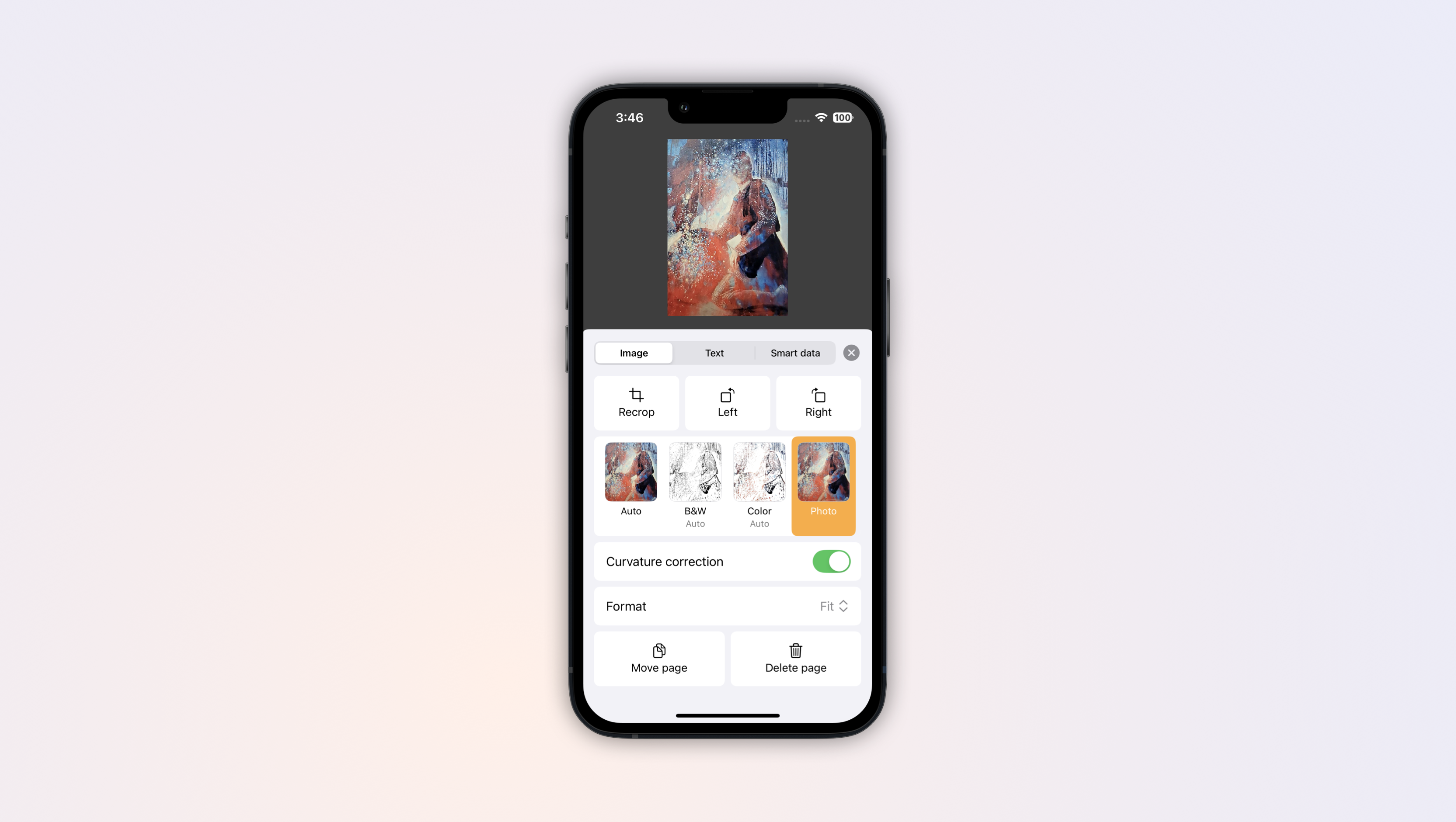
And if you’re still unsure which filter to use, the recently released Auto Filter analyzes your document and selects not only the best filter but also whether its strong or soft variation gives the best results.
These updates make Genius Scan even more versatile: whether it’s a photo, receipt, or chart, our filters offer the flexibility to handle any type of document,ensuring the final result looks just right. Paired with our other quality-enhancement features—such as distortion and curvature correction—they sharpen text and optimize colors, delivering scan quality on par with desktop scanners.
These new filters have been fine-tuned through Genius Scan’s extensive experience processing billions of documents. They reflect our commitment to providing you with the best scanning experience possible, no matter the complexity of your document. And the best part? These powerful enhancements are available in the free version of Genius Scan, making high-quality document scanning accessible to everyone.
