Genius Scan 8: AI-powered Document Naming
Scan… rename… export. Scan… rename… export. That’s the loop most of you follow when dealing with paperwork.
Genius Scan 8 is here, and it brings a powerful new feature to help you power through this cycle: AI-powered Genius Renaming. It also introduces a redesigned document screen for faster manual renaming and better accessibility, and a new Grid View for your documents.
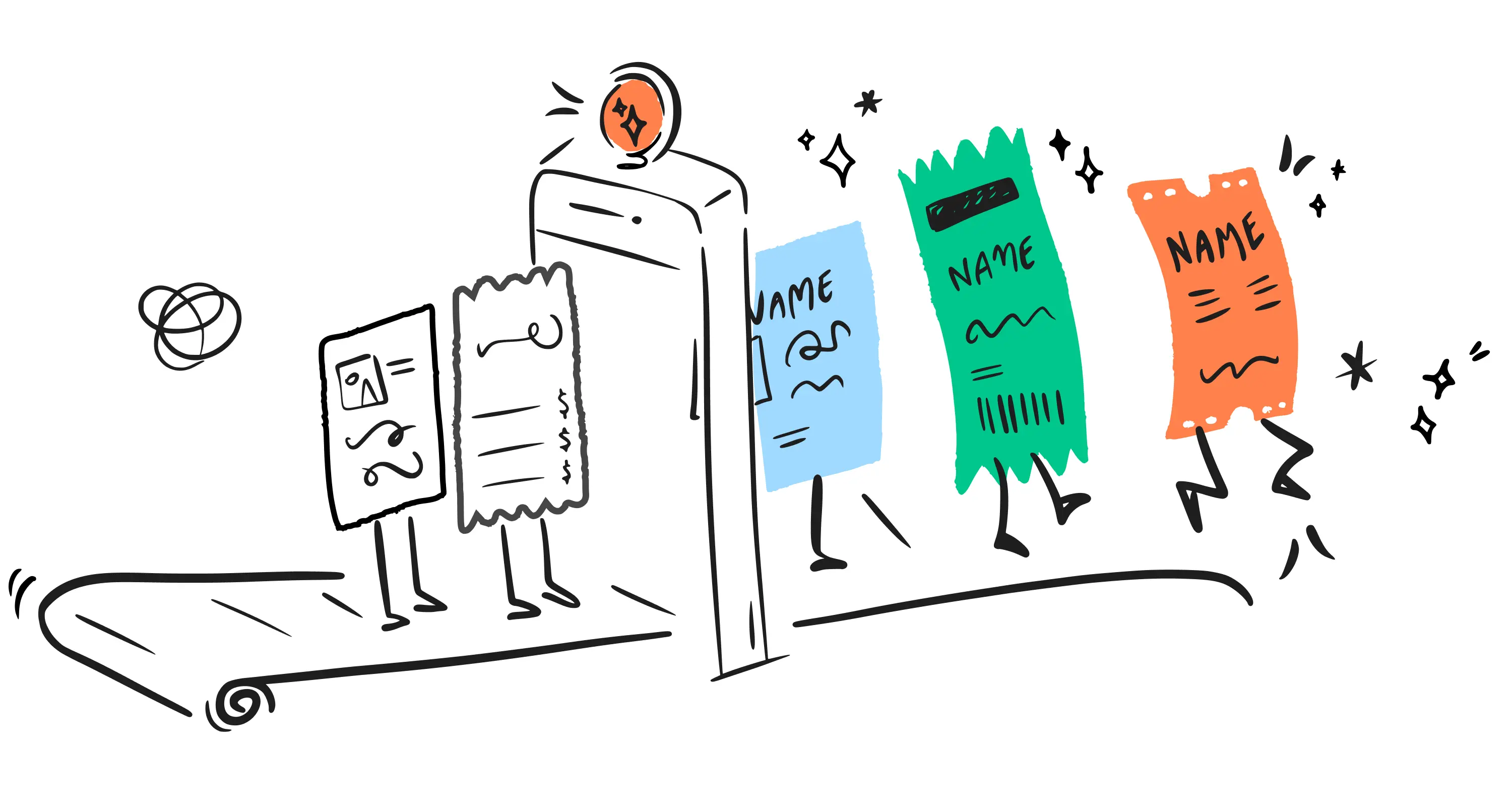
Genius Renaming
Renaming your documents might feel like a small step, but when you scan often — receipts, invoices, contracts, medical forms — it adds up. If you’re the organized type, it takes time. For the rest of us… maybe we skip it and end up with a pile of files named 2025-05-15 09:41 instead of something useful like 2025-05-15 Steve's Meeting Notes.
Genius Renaming removes the guesswork — and the work. This new feature uses modern AI to automatically suggest names based on your document’s content. Whether you’re scanning a business receipt or a lab report, Genius Scan can now recognize it and name it accordingly.
To activate, simply rename your document to see AI-powered suggestions, or directly tap the Genius Renaming button to rename instantly.
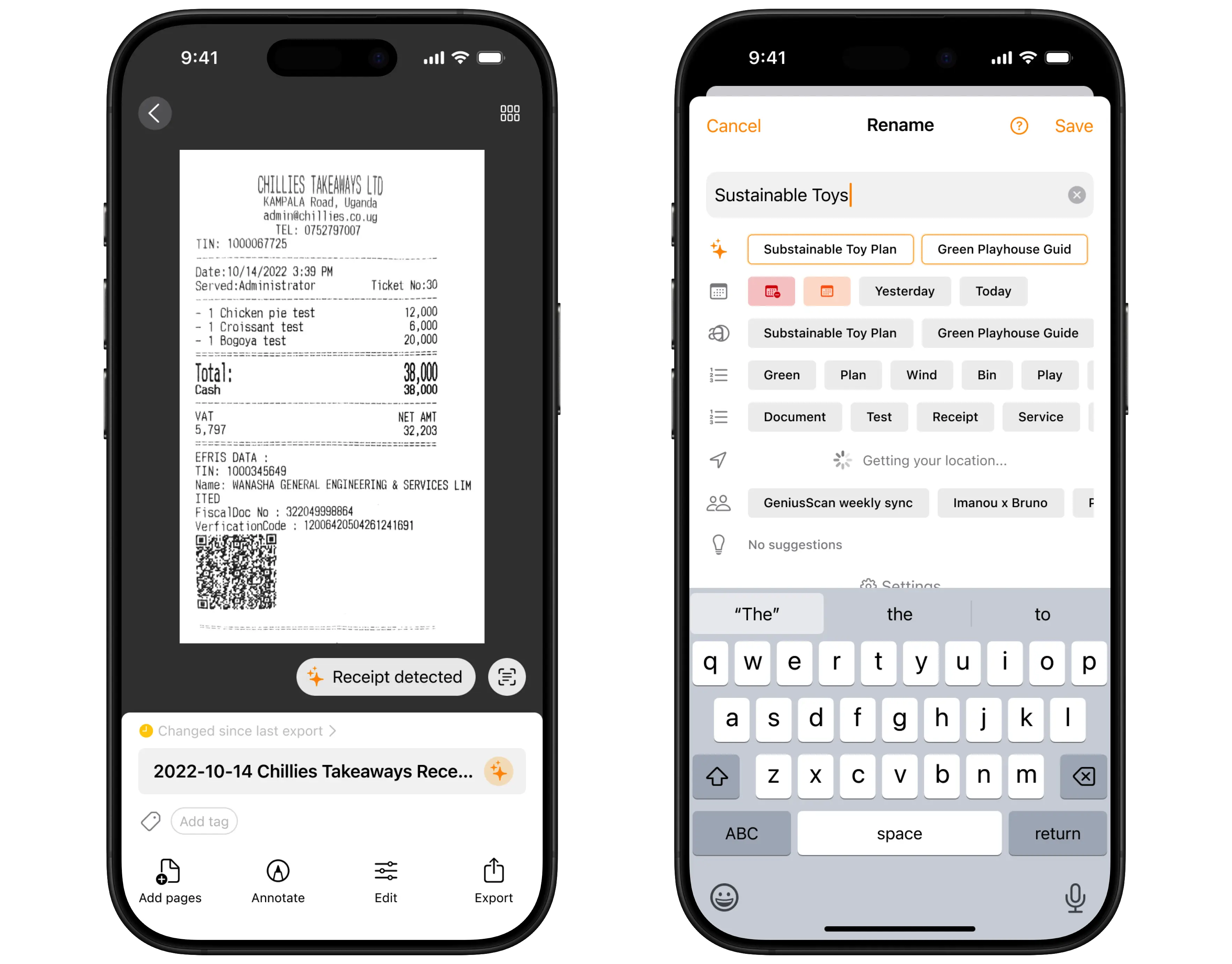
You can use Genius Renaming on demand, or turn on auto-renaming to let Genius Scan name your files instantly after scanning. In either case: no typing required.
Here’s how it works:
- Genius Scan extracts the text from your document.
- That text is securely sent to OpenAI (the company behind ChatGPT) for analysis.
- The AI returns a smart, context-aware filename.
- You stay in control — you can accept, edit, or disable the feature entirely.
Your privacy matters. This is the first Genius Scan feature that uses a third-party service. We wish we could run this entirely offline, but the machine learning models needed are simply too large to fit on your phone. That’s why Genius Renaming is entirely optional — and always transparent about what it does (see our privacy policy).
We know AI has been on everyone’s mind lately. But at Genius Scan, we’ve been quietly integrating AI since 2020 — to enhance scans, extract data from receipts, and simplify document management. Genius Renaming builds on that foundation to offer smarter, faster automation. We’re not chasing trends. We’re solving real problems.
Faster Means Better UX
AI isn’t the only way we’re improving speed. Even if you still prefer renaming manually, Genius Scan 8 makes the process faster by moving the document name field under your thumb — much easier to reach than at the top of the screen. From scanning to renaming to exporting, your workflow now fits comfortably in one hand.
Also New in Genius Scan 8: Grid View
Alongside Genius Renaming, Genius Scan 8 introduces a long-requested Grid View for your documents. This makes it easier to browse and manage scans visually — especially helpful if you deal with lots of documents or multi-page files.
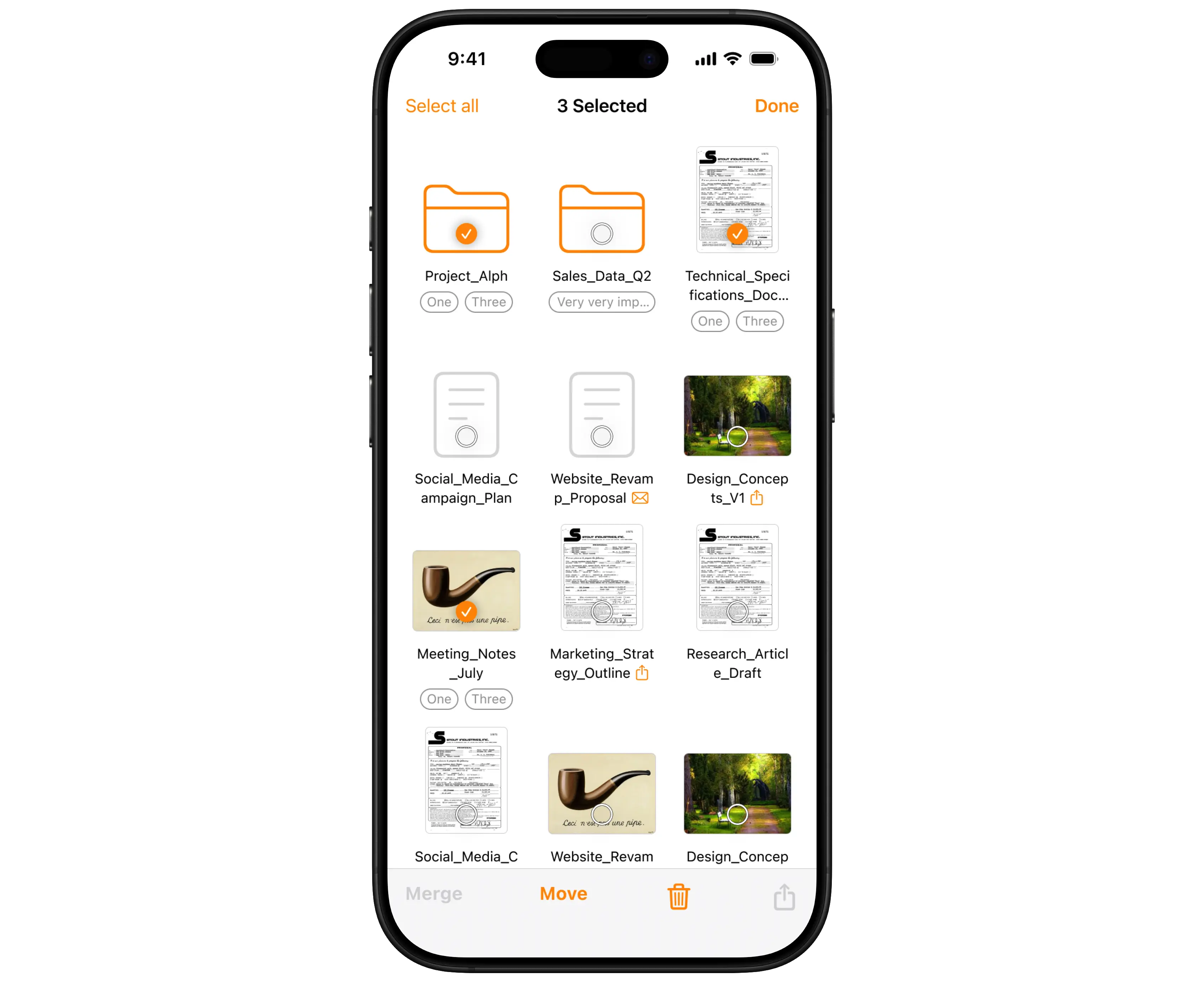
As we continue to improve Genius Scan, we remain laser-focused on one thing: making it the most efficient mobile scanning tool out there. Genius Scan 8 clears key hurdles in your workflow — and Genius Renaming is a big part of that.
Update your app, scan a new document, and experience how much smoother document renaming can be.
