I use Genius Scan to scan entire books
Imagine being able to carry an entire library in your pocket, from your favorite books to your family’s most cherished recipes. We’ve chatted with three customers who do exactly that and were happy to share their experiences.
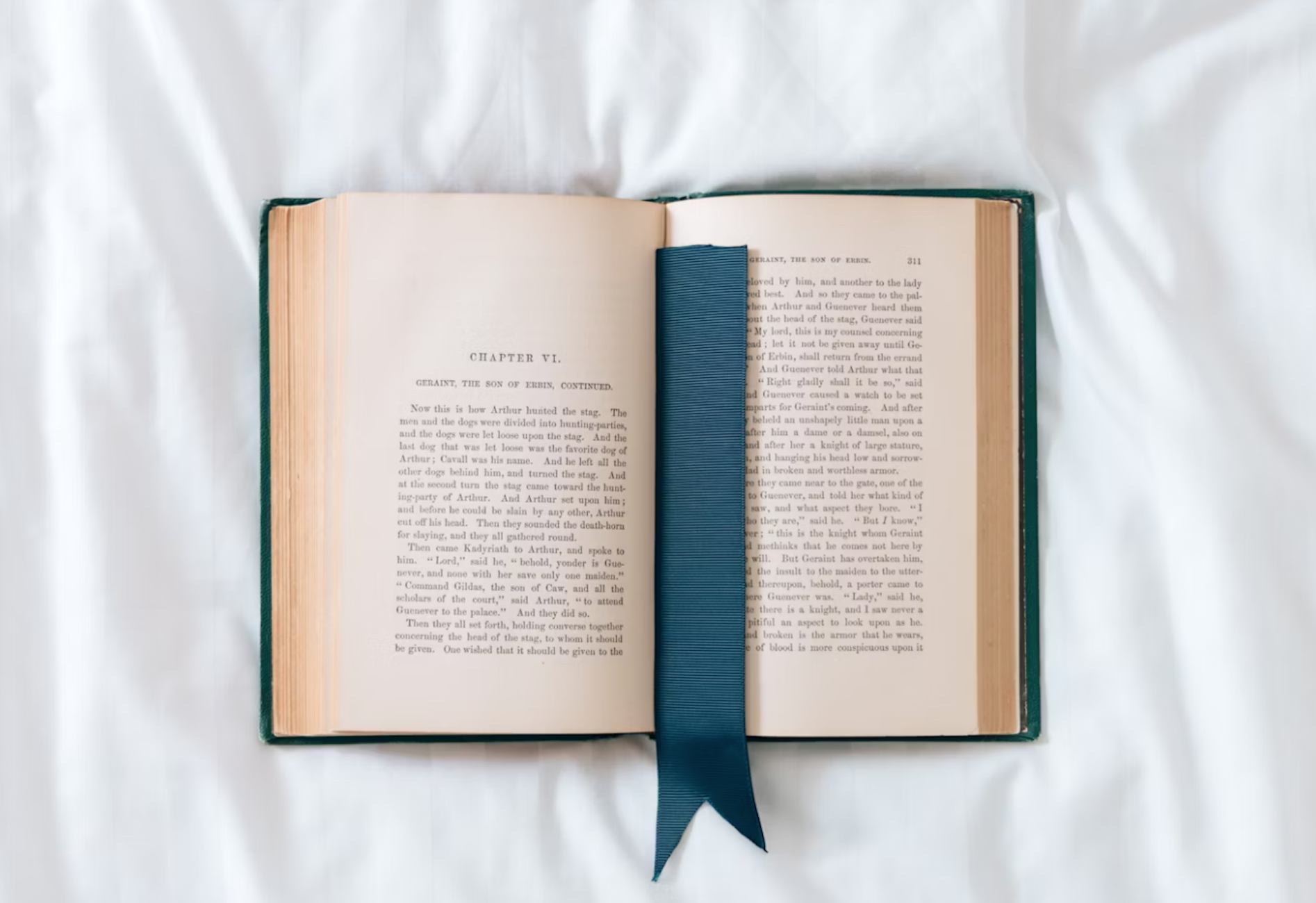
Here’s why they use Genius Scan to scan entire books:
Preservation and Archiving
Preserving a book’s content in a digital format helps protect it from wear and tear, ensuring its longevity. Scanning rare or historical books you possess ensures their preservation and better accessibility while protecting fragile pages.
“After three floods from the unit above me that came down over the main wall of my library at home, that wall being my favorite books, I thought that having digital backups of all of my paperwork as well as my favorite books would be safer. It also takes up less space. So I started scanning every single page and saving the book in a digital format, and I keep these digital copies on my Mac and a spare backup drive.
“I also scanned my very old high school and university yearbooks. Sometimes, seeing them was a bit of a negative tug on the heart, but I didn’t want to toss them, so I scanned them all. Now, I can glance at them only if I feel like it and not have to see them sitting on a shelf or know they are in a musty box in the basement or attic, taking up space.
“I have been repurchasing my old favorites when they become available via Apple Books, but I found that scanning can be more efficient, too.” -Maria
Reference and Searchability
Scholars, researchers, and students have to scan documents for academic purposes, sometimes entire books. When working in different places or with different people, having a digital copy facilitates easy referencing, note-taking, and sharing of relevant sections. Digital scans also allow for text searchability, enabling users to find specific information faster than with hard copies.
“I often need to scan entire books for my studies, as they are pretty extensive. On-site, or even at home, I scan entire pages or chapters to easily reference, take notes, and share relevant sections with colleagues. We use the text searchability feature to locate specific information within these thousands of pages quickly. It’s easier to look for digital information than to have to go through entire sections of a book. Overall, it takes less time to scan books and look through those scans than just going through those material books.
“And I don’t have to carry books around all the time, which makes information always accessible, and my back and shoulders much happier.” -Eric
Convenience and Accessibility
Carrying a digital version of a book can be more convenient than carrying a physical copy. It’s particularly useful for individuals who need to access multiple books on the go and for those looking for out-of-print books that are hard to find.
“As a student, I had this problem a couple of times with academic books that were out-of-print and that I could only read in a library. Scanning them made accessing them much easier.”
The same reasoning applies if you already own the book and don’t want to pay for the ebook version or if it doesn’t exist, digitizing it makes it accessible anywhere.
“I scan cookbooks, too. As a cookbook collector and an avid baker and cook, I used to type out my favorite recipes from books or cooking magazines and have them on the computer, even to print out in various recipe binders. Now, I scan the pages, take close-ups of the pictures, and save the books. I save the JPEGs on my phone, add them to my Paprika Recipe App, and use that as my recipe file folder, too.” -Maria
And if the ebook or audio-book version doesn’t exist, you can scan it and turn it into an audiobook. It can also be particularly useful if you’re having issues reading.
“I do not have much time to sit each week, but I do have about 60 minutes per day to listen to books I buy, rent, or borrow from my library.
“Books don’t always have an audiobook version. Whether you don’t have time to read or it’s impractical due to reading disabilities… Mr Garber creates his own audiobooks with Genius Scan and an audiobook app.
“The above methods have allowed me to scan 800 pages of a physical book in about 70 minutes. It doesn’t take too much effort or time to ocr, create a txt file from the PDF and convert it to hours and hours of spoken audio, which I can listen to during the week with one of two audio book players, which are designed to play the files in the correct order.” — M. Garber
Note: It’s important to note that scanning entire books should be done in compliance with copyright laws and permissions from the copyright holder.
