Genius Scan 6 – Next-Gen Scanning
2020 was the tenth anniversary of Genius Scan’s creation. We had planned to throw a party, but the pandemic decided otherwise. Luckily, we’ve been able to focus on product development, and we’re excited to launch Genius Scan 6 today.
Genius Scan is well-known for its high-quality scanning, and it certainly benefits years of continuous care and development. Today, we’re happy to share that we’ve entirely reworked the internals of Genius Scan 6 to rely on Deep Learning so that you experience a faster and snappier scanning flow. Besides, we packed Genius Scan 6 with new features and various improvements for both iOS and Android.
Next-generation scanning technology
While it’s easy to put together a poor-man’s scanning app, achieving precision, speed and quality is a different story. We’ve built up the past ten years and integrated new technologies to create the next generation mobile scanning technology to offer you much-enhanced scanning performance and quality.
Based on Deep Learning, entirely new algorithms now powers the document detection feature. This upgrade means that Genius Scan will instantly focus on your documents, even in tougher configurations. White paper on a white desk won’t confuse the document detection anymore. Neither will your computer’s keyboard peeking in the viewfinder. Detecting the document is also much snappier, and Genius Scan doesn’t hesitate before taking the scan.
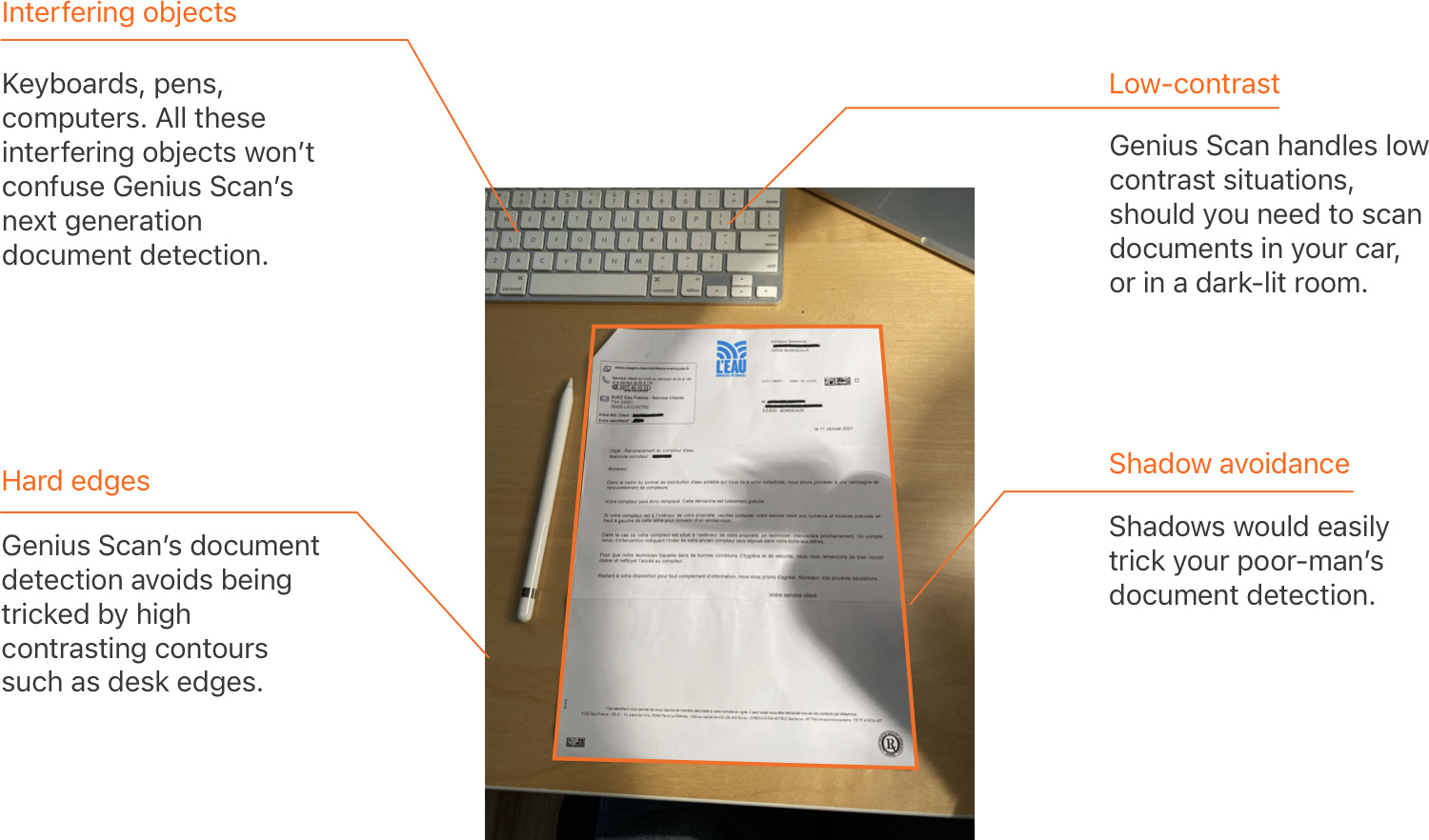
We’ve rebuilt all the image enhancement filters as well. They adjust the colors, the white-balance, tackle tricky shadows on your scans, and clean the edges of your documents. If you haven’t cropped the document precisely, that’s not a problem since the filters remove any left artifact. The new color filter preserves the colors while maintaining great contrast and dark black shades for your text. The new photo filter does full justice to your family photographs by adjusting the colors with tact.
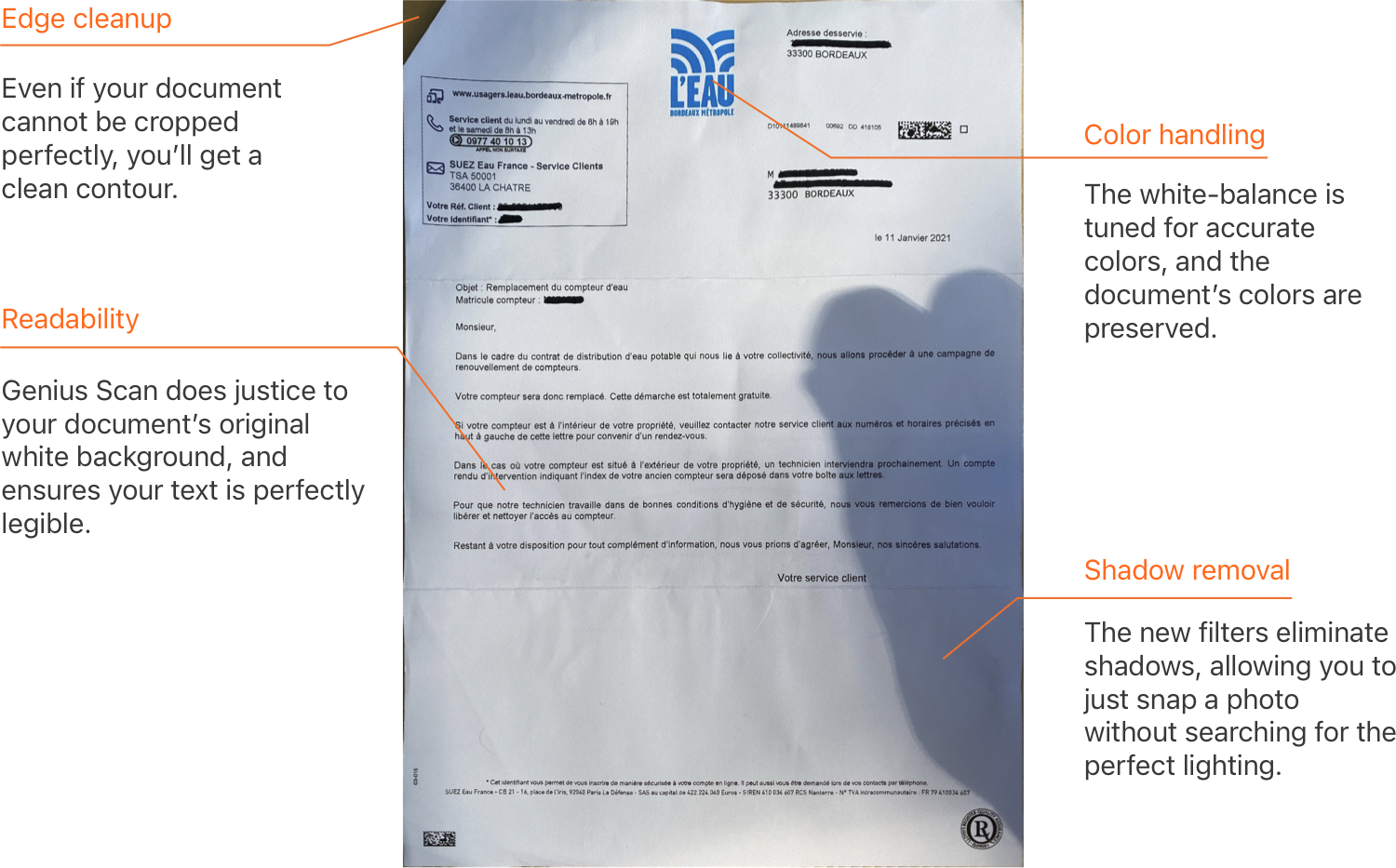
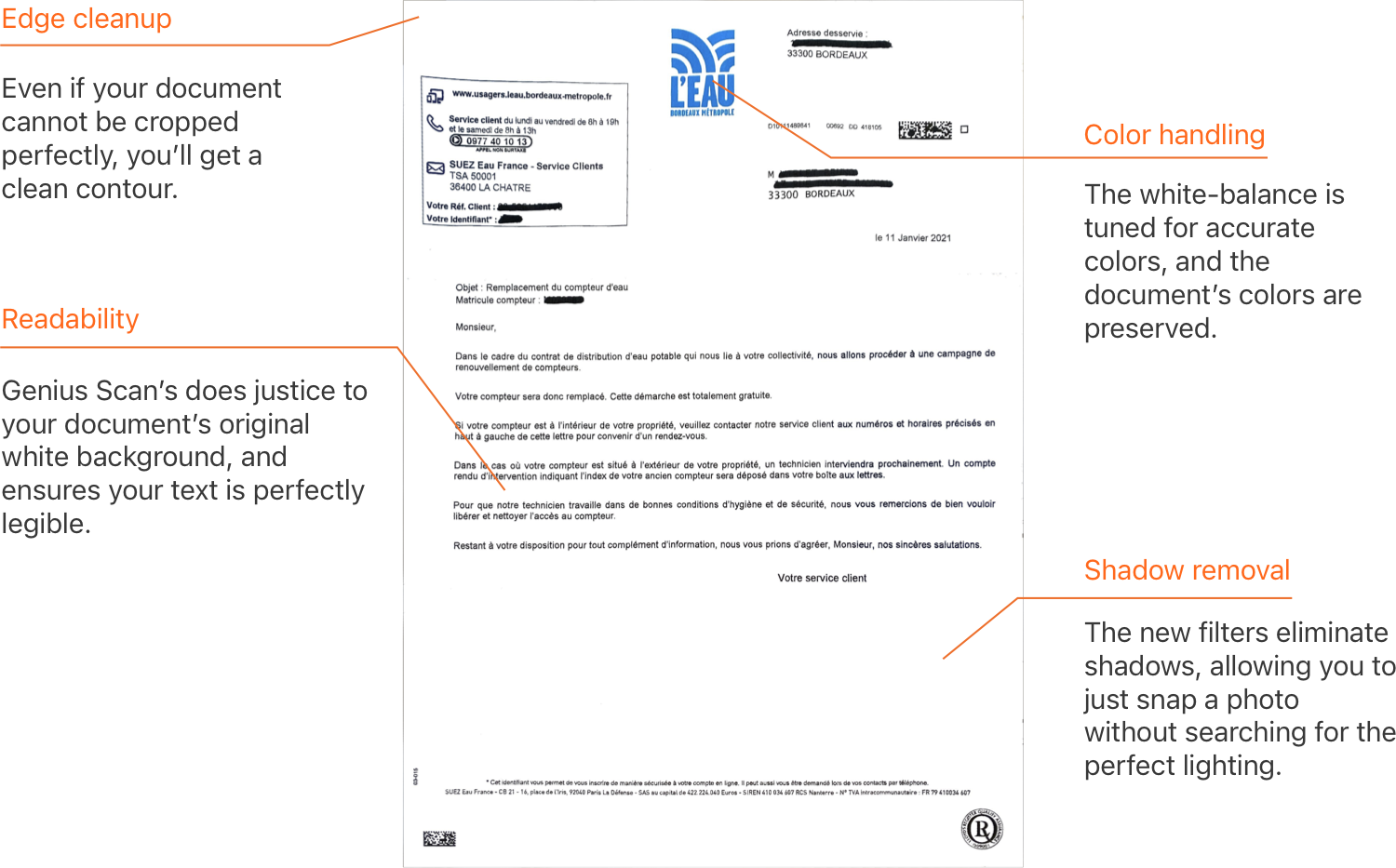
This next-generation scanning technology is available to all users of Genius Scan for free.
Renaming feature (iOS only)
As the team behind Genius Scan, we’re also heavy users of our app. Over time, we noticed how cumbersome it was to rename documents that we just scanned. We saw that we always renamed them in a similar way (the date, followed by the business name or a person’s name) and that we had to type information that was already present within the document.
Because of this burden, we developed the new Smart Document Renaming feature. Quick-and-easy, it helps you rename your documents in a few taps. Genius Scan looks at your document’s content and your existing documents’ name patterns to surface intelligent suggestions to name your document. The Smart Document Renaming also detects the document’s actual date, which is generally what you want, rather than the date you’re scanning the document. For instance, if you receive a bill in the mail and scan it today, you may want to use the actual bill’s date (which is probably a couple of days ago) as your document’s title instead of today’s date.
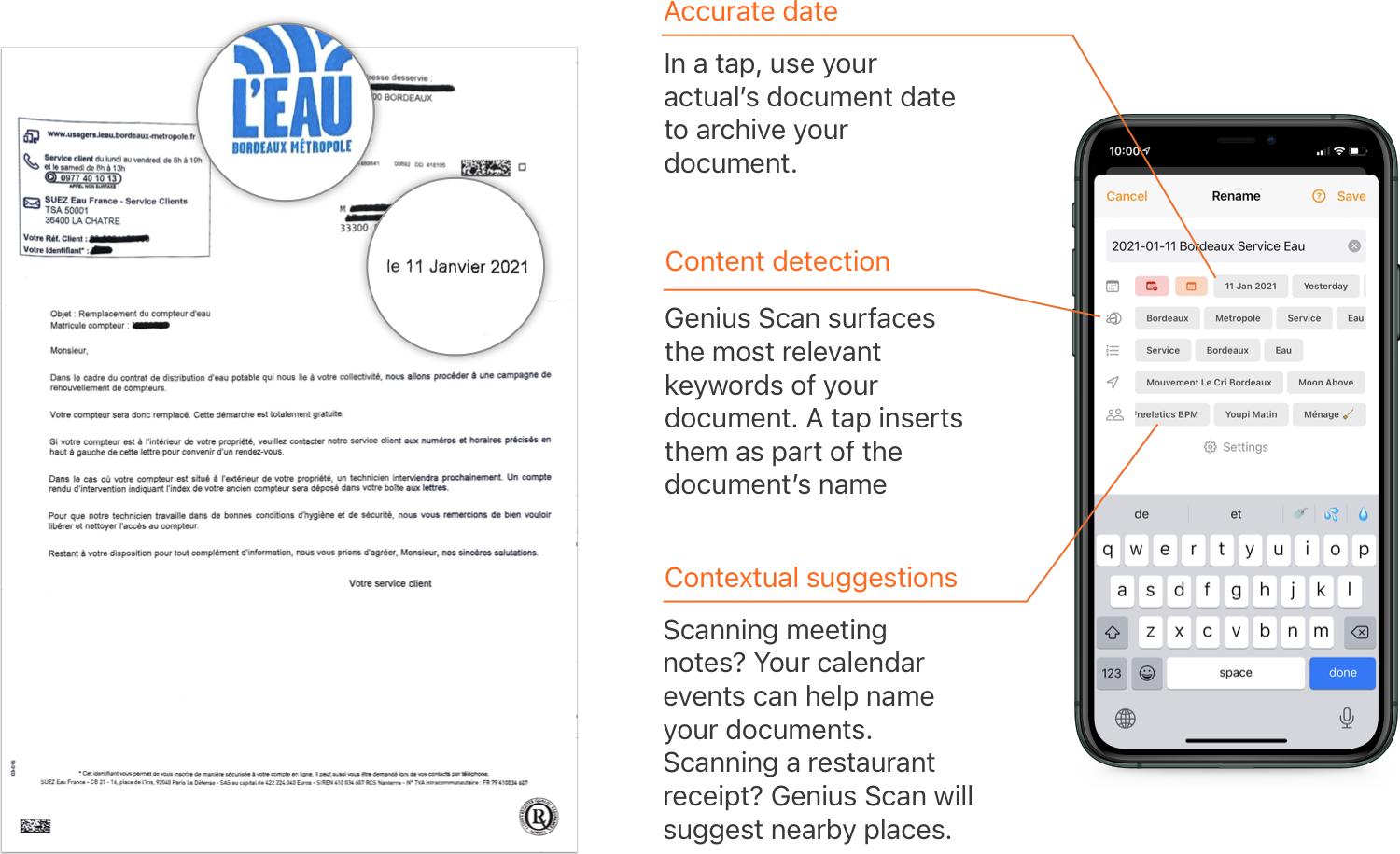
Needless to say, Genius Scan performs this analysis entirely offline for your privacy.
The Document Renaming feature is available on iOS 14 only at this time and is part of the Genius Scan+ premium version.
Retake a page
If you were scanning a document with numerous pages, an unproperly scanned page might slip into the batch. Until today, if you wanted to replace this page with a new one, you needed to append a new scan at the end of your document, move it in place, and delete the old page. As you delete a page, Genius Scan 6 offers the ability to re-take the page and frees you from this cumbersome sequence of taps.
After 10 years of developing Genius Scan, we’re very grateful to improve it still and help everyone digitize their documents. We’d like to thank each of you who supported us, sent us feedback, and shared the word about Genius Scan with friends and coworkers.
The basic version of Genius Scan, including the new scan technology, remains free for iOS and Android users. The Genius Scan+ premium version, including Smart Document Renaming, and other advanced features, can be unlocked for a one-time fee of $7.99.
