Introducing Text Recognition in Genius Scan 5.2
With Genius Scan 5.2, we wanted to make the scanning experience even better. We focused on the feature that was most requested by our users: text recognition — that you may also know as OCR, for Optical Character Recognition. With Text Recognition, Genius Scan not only creates an image version of your scanned documents, but is also able to extract the text from the image. This gives you multiple benefits:
Index and search the content of your documents
Until today, the search field in Genius Scan only searched in the titles and tags of your documents.
With Text Recognition you can now search your documents based on their content. This will let you quickly find an old iPhone receipt by searching for “Apple Store” even if the text doesn’t appear in the title of the document but only in the actual document.
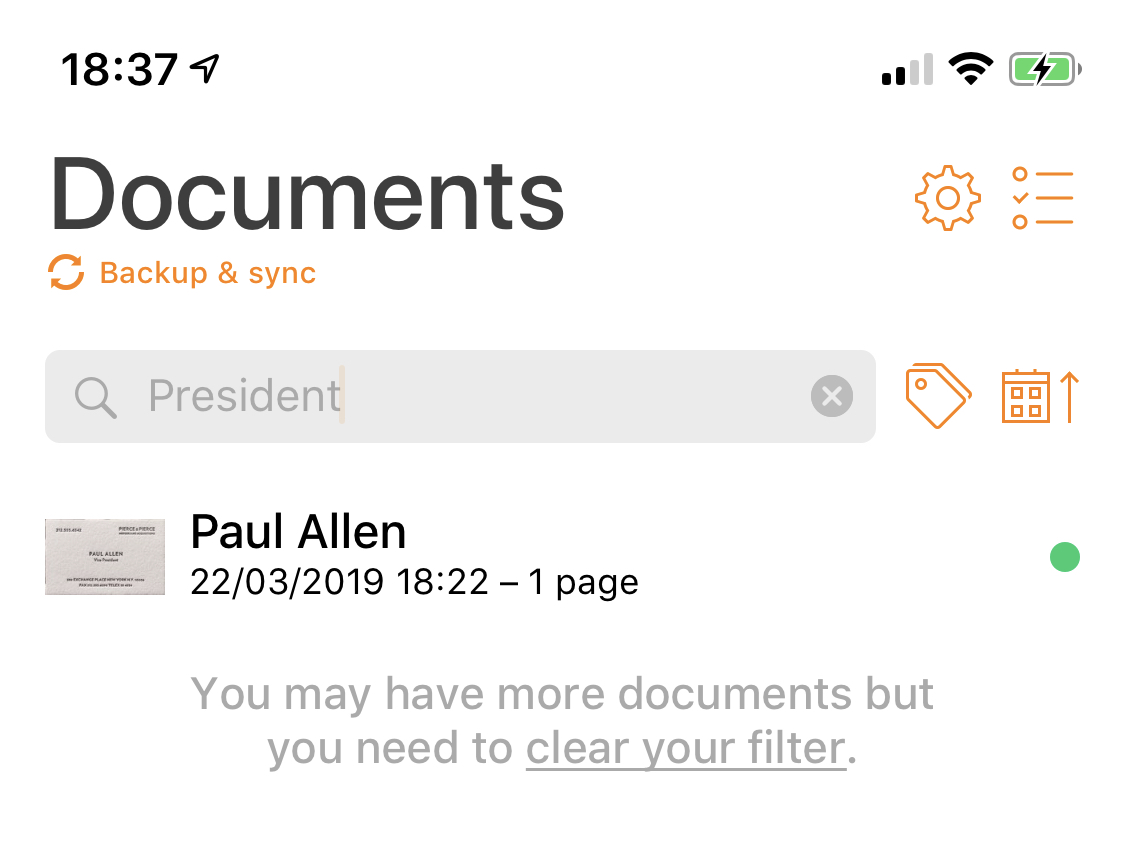
Create searchable/copyable PDFs
With Text Recognition, the PDFs you export from Genius Scan contain a text layer. You can easily copy the text from these PDFs.
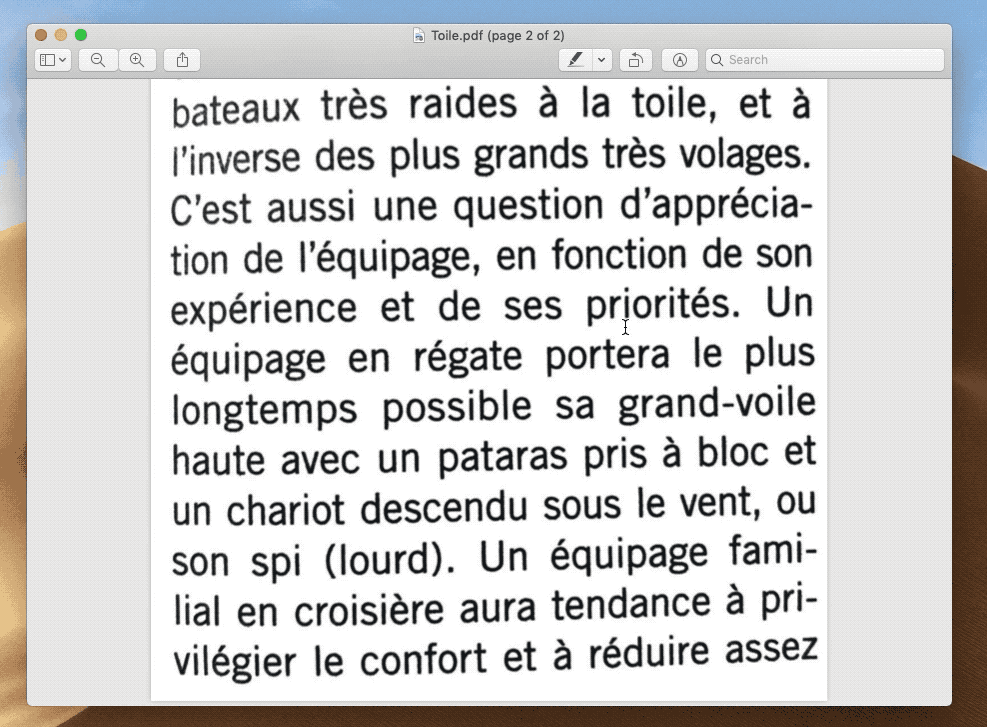
Alternatively, you can also export your documents directly in text format.
Since your scanned PDFs now contain a text layer, you can also search their content. This is convenient to find the information you need in a long article:
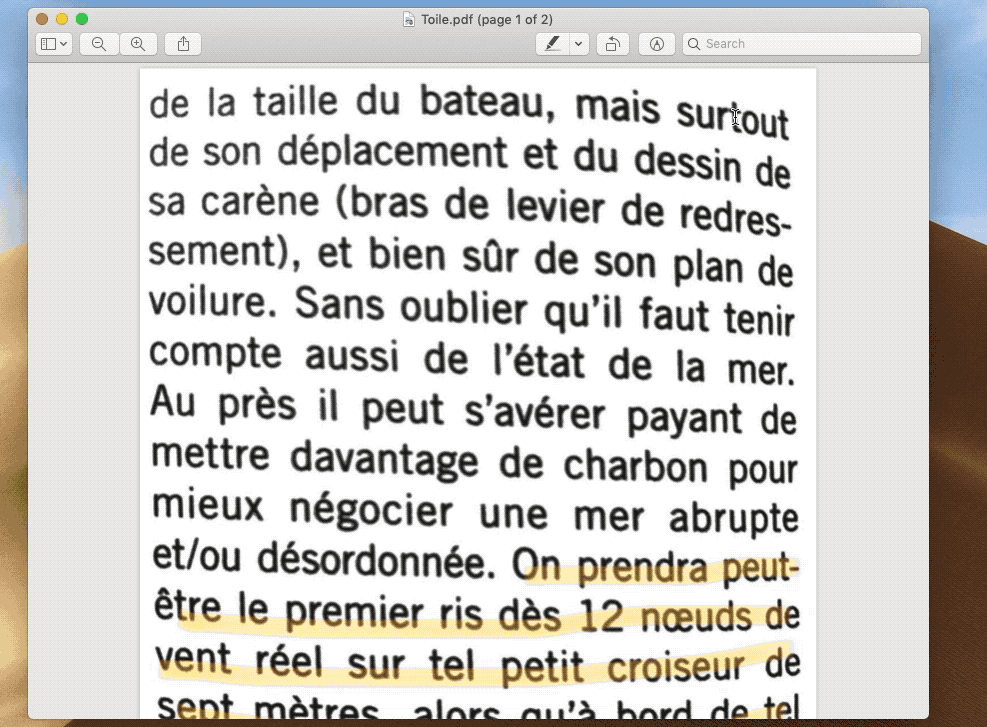
Scan business cards and perform content actions
Genius Scan is also smart enough to recognize structured metadata in your documents and surface smart content actions.
In particular, it recognizes business cards and lets you rename a document based on a detected contact name, or directly create a contact in your address book.
The content actions also let you directly call a phone number or open a link present in a document.
These actions will appear on any document once it has been processed by Text Recognition:
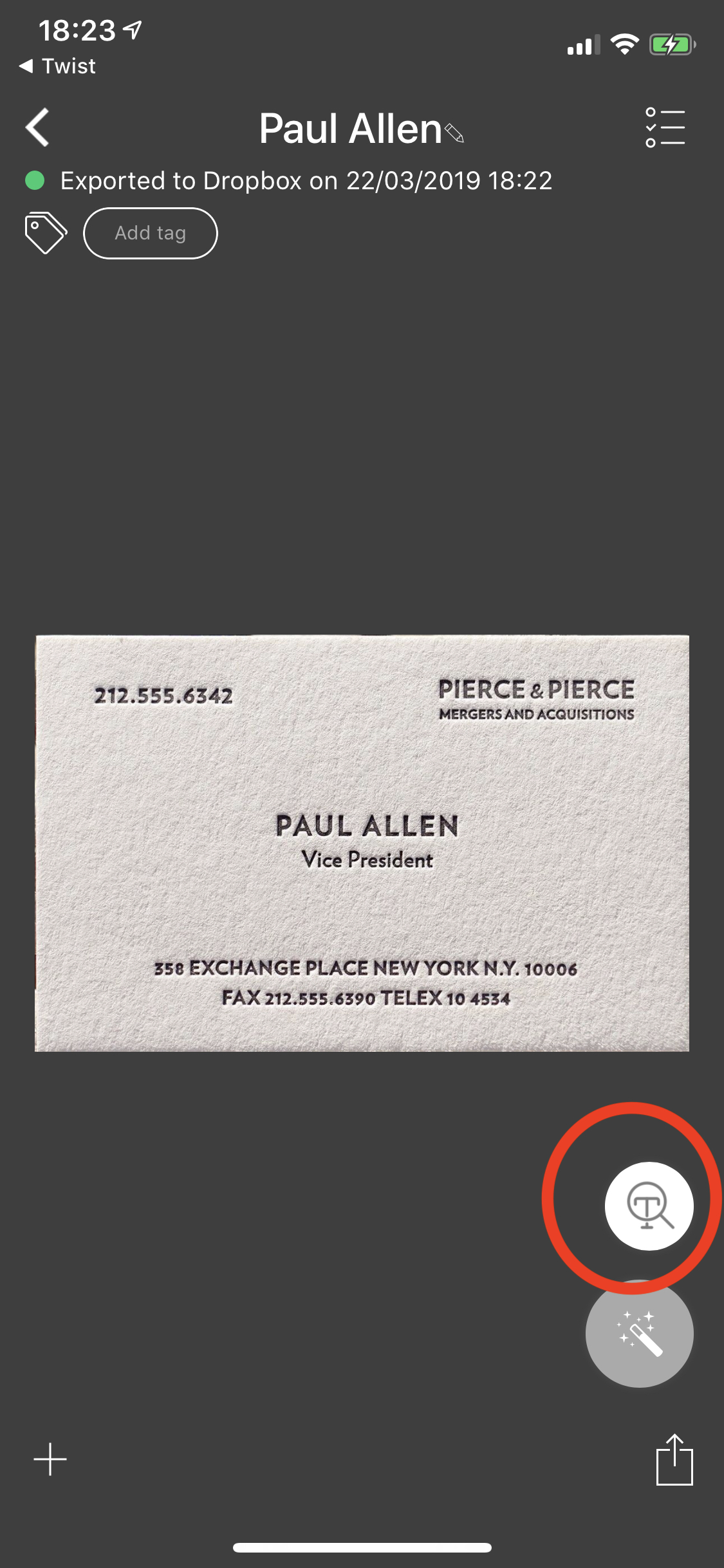
Text Recognition is available either as part of Genius Scan+ (a one-time purchase of $7.99 that unlocks the advanced features of Genius Scan) or with the Genius Cloud subscription ($2.99/month for backup, synchronization and all the advanced features.) It’s an iOS-only feature for now. You can learn more about Text Recognition in our knowledge base.
We are looking forward to your feedback. Do not hesitate to reach out support@thegrizzlylabs.com with any questions or comments.
