How Genius Fax Dramatically Improves Your Fax Quality
For more than 3 years now, hundreds of thousands of users have been using Genius Fax to fax documents from iOS and Android devices. Similarly to what we do with any of our apps, we start every day by answering our user’s support emails. What came up from analyzing their feedback is that Genius Fax was used to fax a lot of different documents: documents with pictures or text only, drawings, vector PDF files or handwritten letters. While most of these documents were sent with high quality, our user’s feedback surfaced a couple cases where the quality wasn’t top-notch. Several months ago, we set up to investigate the issue and improve the legibility of the documents.
To understand our investigation, here is a basic summary of the fax process in Genius Fax:
- The majority of users scan their document with Genius Scan but a significant fraction picks an existing document from another app or just chooses a color photograph of the document
- Genius Fax sends the document with metadata (cover page, recipient and sender info) to our backend
- Our backend then sends the document to fax to our fax provider who sends the document over the phone lines.
Faxes can only be sent on phone lines in black and white. Before our investigation, we relied on our provider to perform the document conversion to black and white. They have two options available: basic thresholding or halftone. Both have their pros and cons. Basic thresholding is very legible for text but can result in the loss of details in shaded areas. On the other hand, halftone will preserve shaded areas but will be more blurry on details such as small fonts.

Although these two binarization methods are enough for most digital documents, they are sometimes not ideal for scanned documents. Some Genius Fax users don’t use the document enhancement in Genius Scan or even simply send a picture of their document directly from their phone camera, without any cropping or color enhancement. Without a good lighting, such a picture can lack contrast and be incorrectly binarized by the provider’s algorithms.
Here is a typical picture of a document a user could fax:
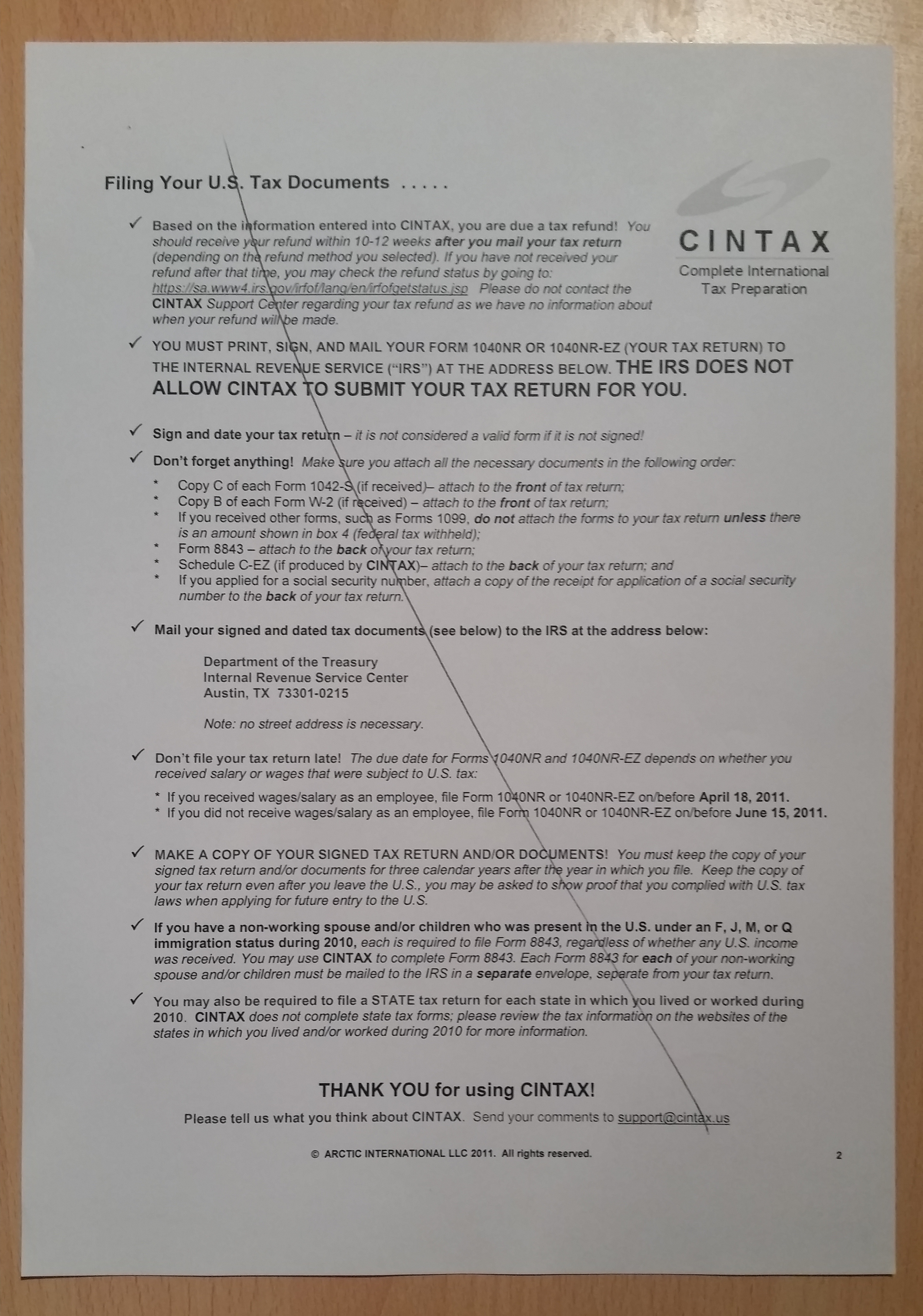
Original
Monochrome would completely mess up on this document because it’s not contrasted enough:
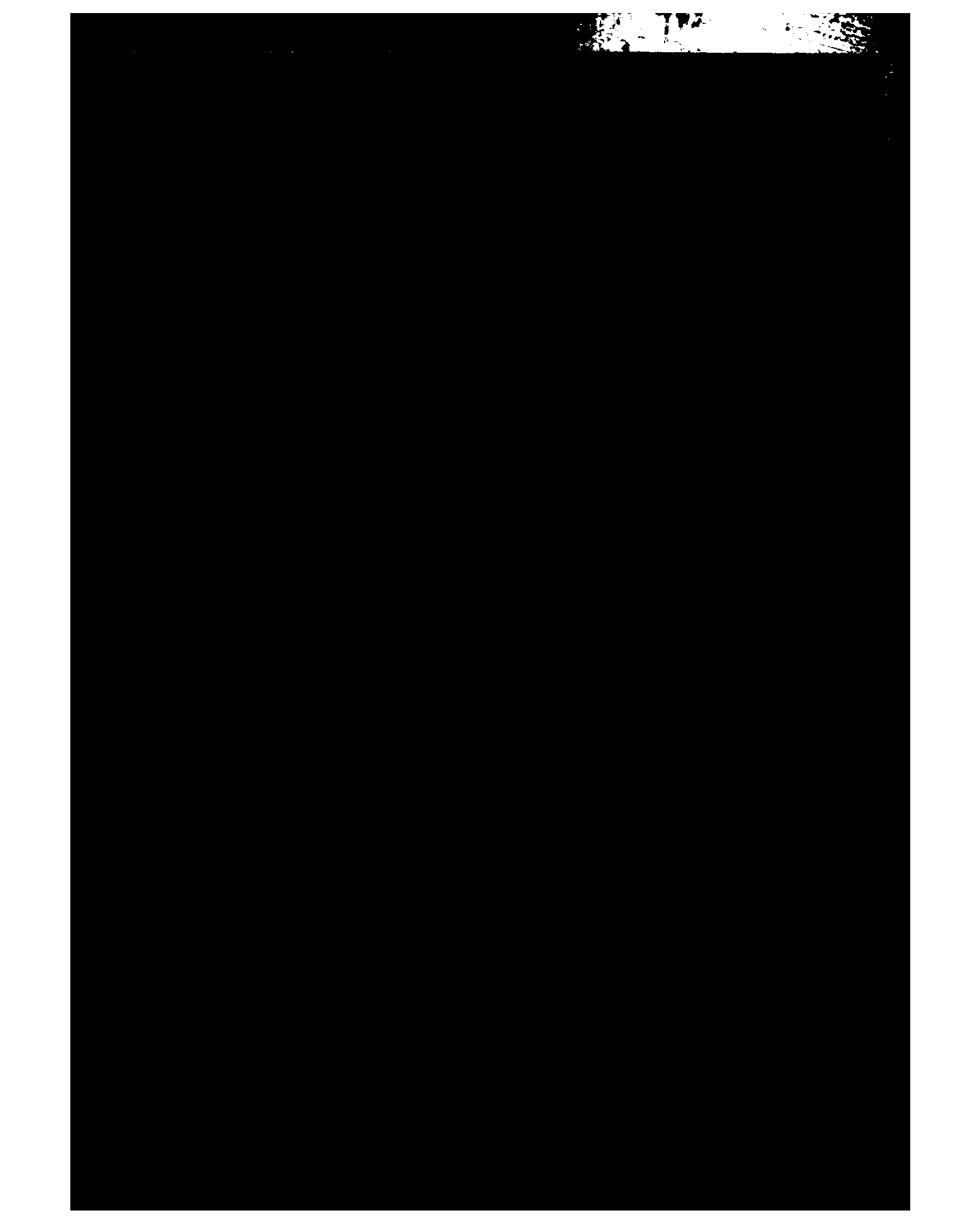
Monochrome
Halftone is better but has a poor resolution and small font text is not readable:
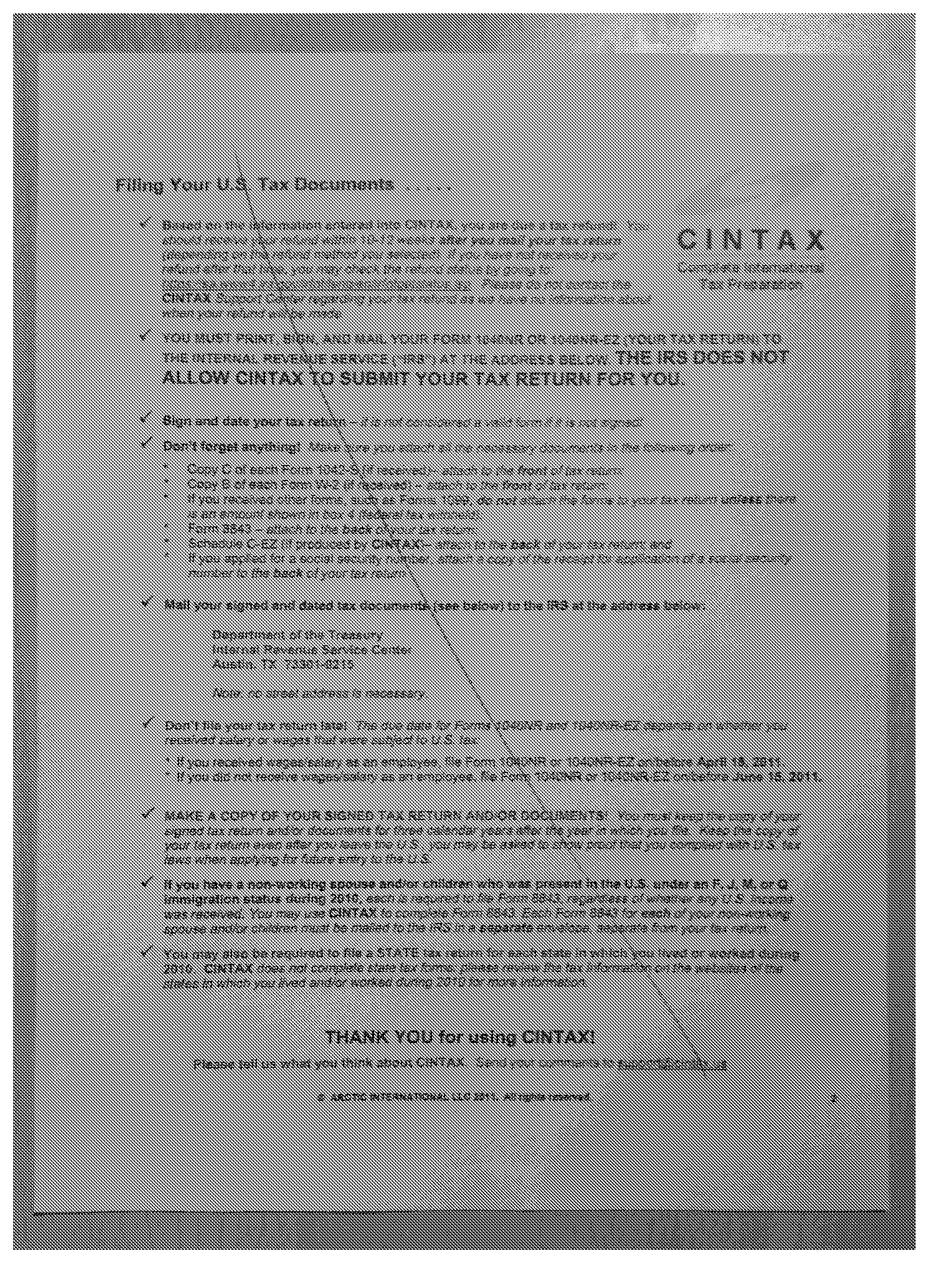
Halftone
Luckily, we have a goldmine at our disposal: we have been working and improving for years our proprietary image enhancement in Genius Scan. This algorithm is specifically tuned to improve digitized documents and keep them legible. We now apply that same image enhancement algorithm to all faxes sent with Genius Fax. On our example document, it’s night and day:
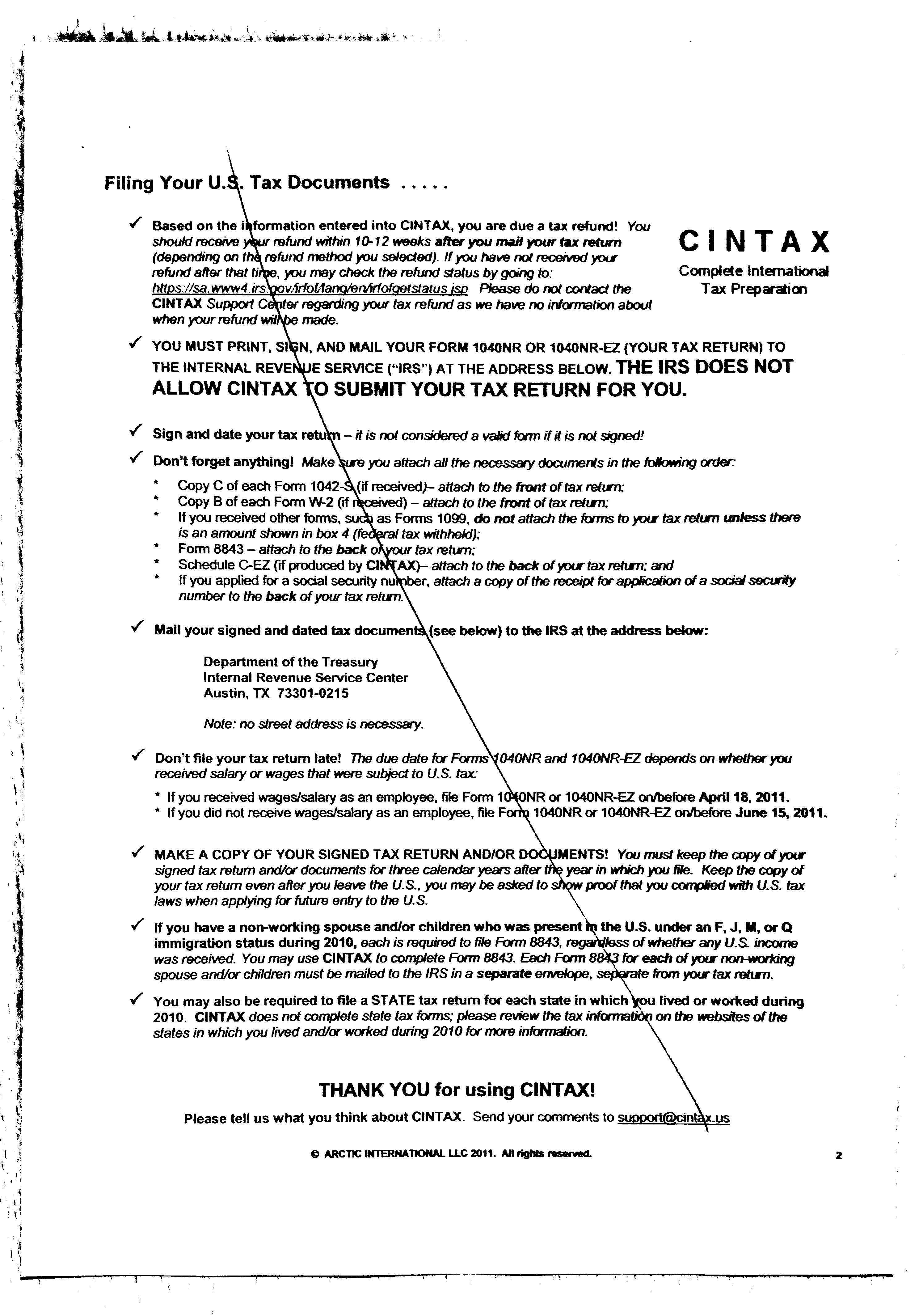
Genius Scan enhancement
All the documents faxed with Genius Fax are now pre-processed on our servers with the Genius Scan algorithms and we reduced the issues with fax quality to zero.
