Genius Scan 3.8 "Vault" for iOS
Genius Scan 3.8 brings you all the tools to safely store your documents and export them to new destinations.
Touch ID
You can now protect Genius Scan with Touch ID. When enabled, you won’t be able to enter Genius Scan without identifying yourself with your fingerprint. Genius Scan will also require that you set a fallback passcode in case the fingerprint sensor has some trouble identifying you. Of course, if your device doesn't have Touch ID, you can still benefit from this feature as a simple passcode.
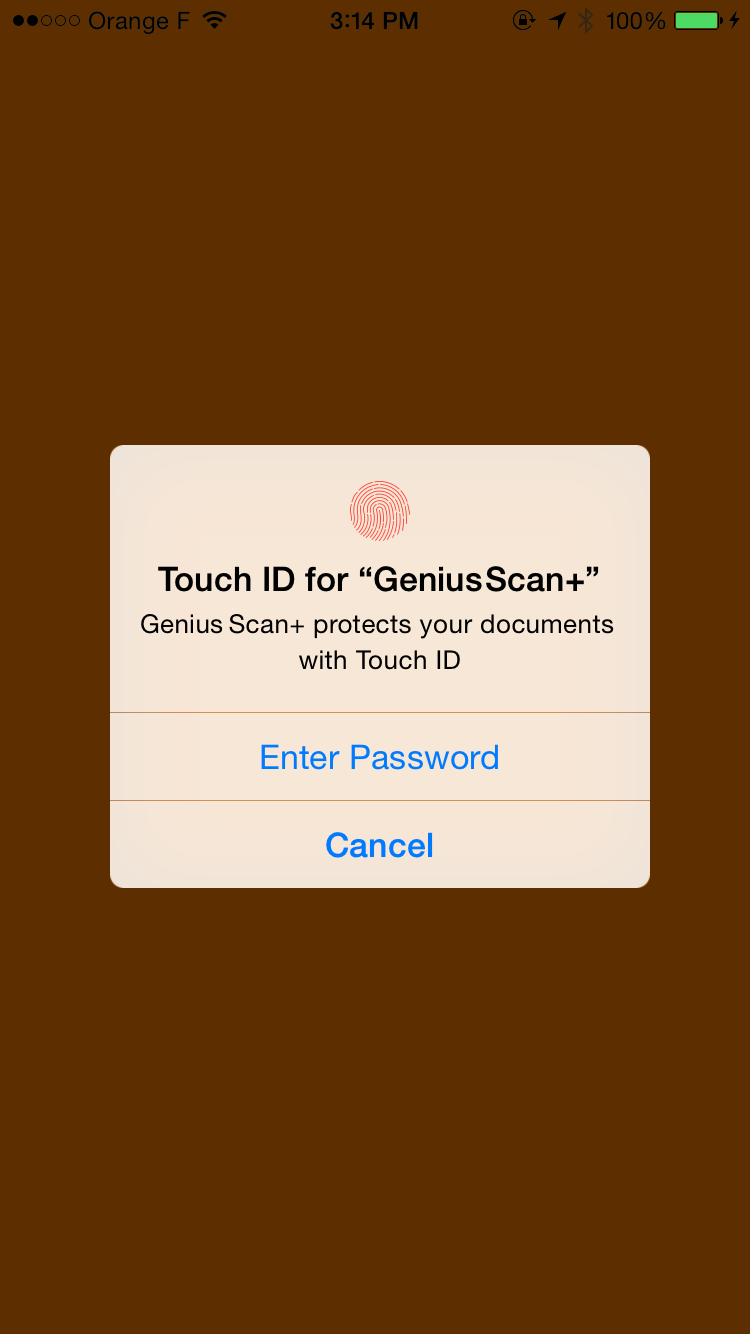 |
| Touch ID locks your documents securely. |
PDF Encryption
You may want to transmit PDF documents securely so that they can’t be read from anyone but the recipient. You can now setup a password for all your PDF files, or when you export a specific document.
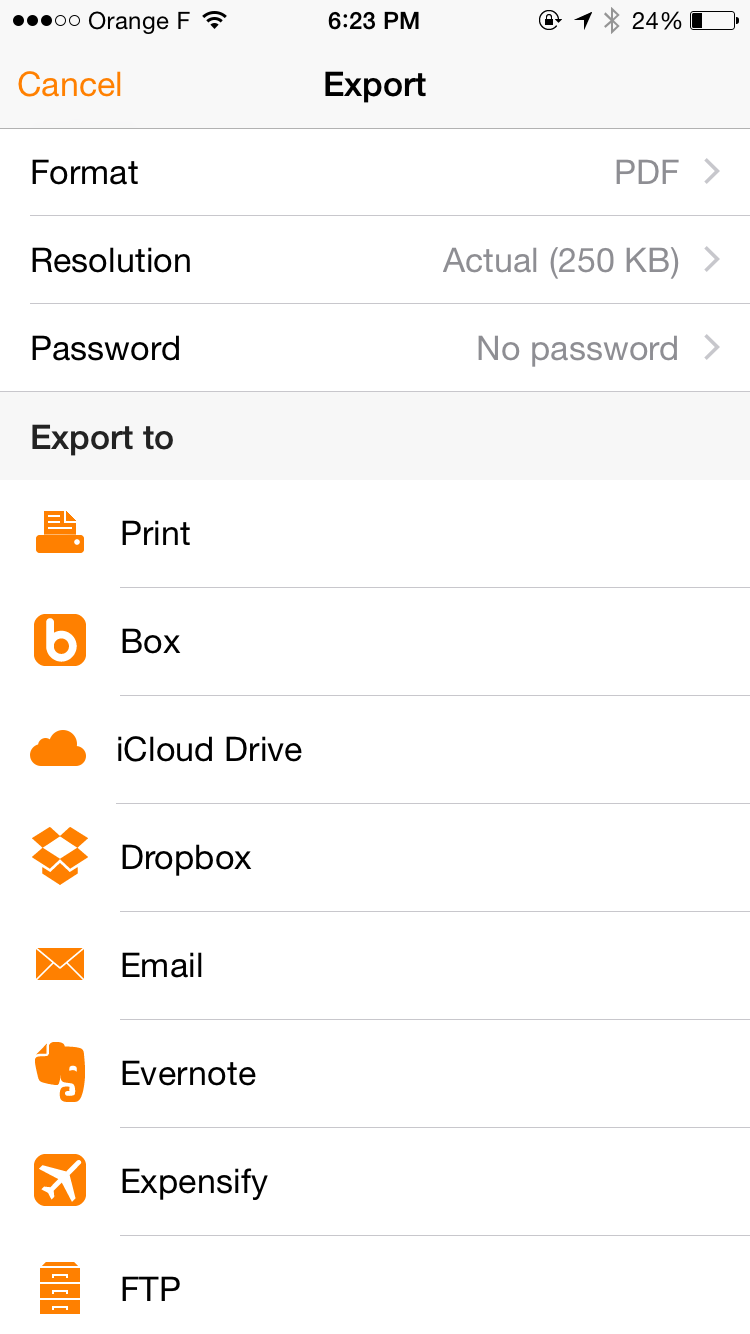 |
| If you export a PDF, you can now protect it with a password. |
SugarSync
SugarSync is a popular document storage service with tons of powerful features and we thought it would be great if our users who are also SugarSync users could export their scans to this service.
And as usual, some bug fixes
- Seconds are back in the document name when exporting a scan directly. This solves a bug where exporting two documents in the same minute would generate a name collision and potentially overwrite the first file.
- Genius Scan didn't let you properly select PDF files when using the cloud import feature. A thing of the past.
Don't wait, download Genius Scan here. Some of these features are only available in Genius Scan+ but you can try the free, fully functional Genius Scan for as long as you want:
As usual, we are always looking to hear from you if you have any feedback, comments for us. Email us at support@thegrizzlylabs.com or ping us on Twitter.


