Introducing Genius Scan 3.5 featuring Auto-Upload, Importing and Page Swipe
Swiping between the pages of a document
This should have been available in Genius Scan since the beginning but early design decisions made that harder. Well, it’s now fixed!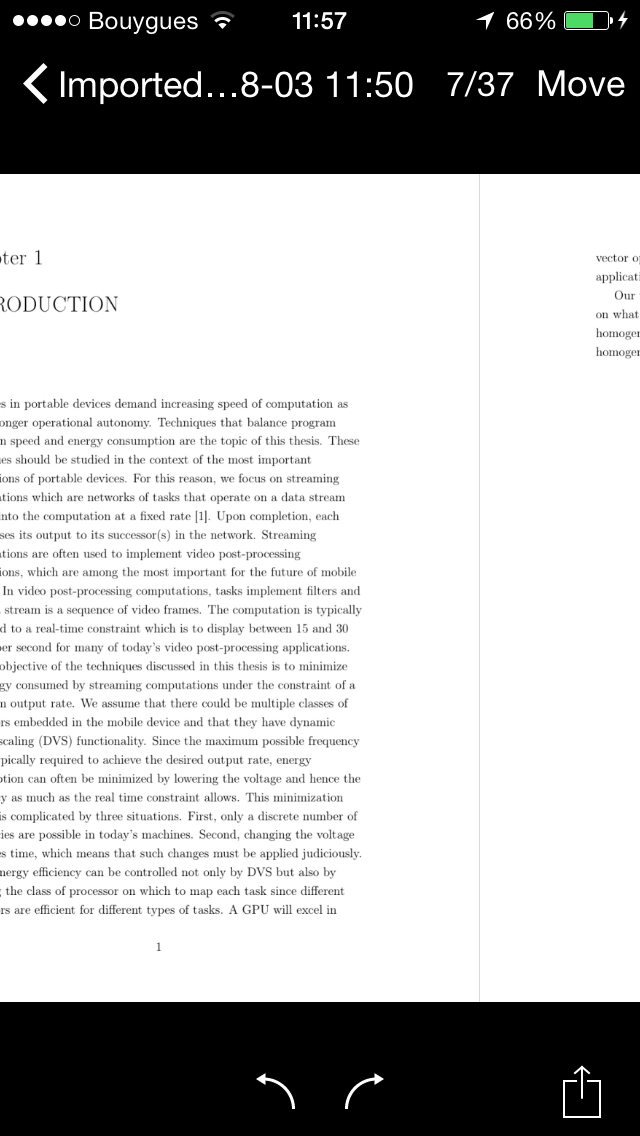 |
| Swipe left and right to browse your documents. |
Auto Upload
Your documents are important and you want to export them as soon as you can. This feature lets you upload your documents as soon as they changee if you are connected to Wifi. To configure the Auto Upload, open the settings of your favorite service (Box, Dropbox, Google Drive, Evernote, FTP, OneDrive, OneNote, WebDAV), turn on the auto-uploading and choose the destination folder.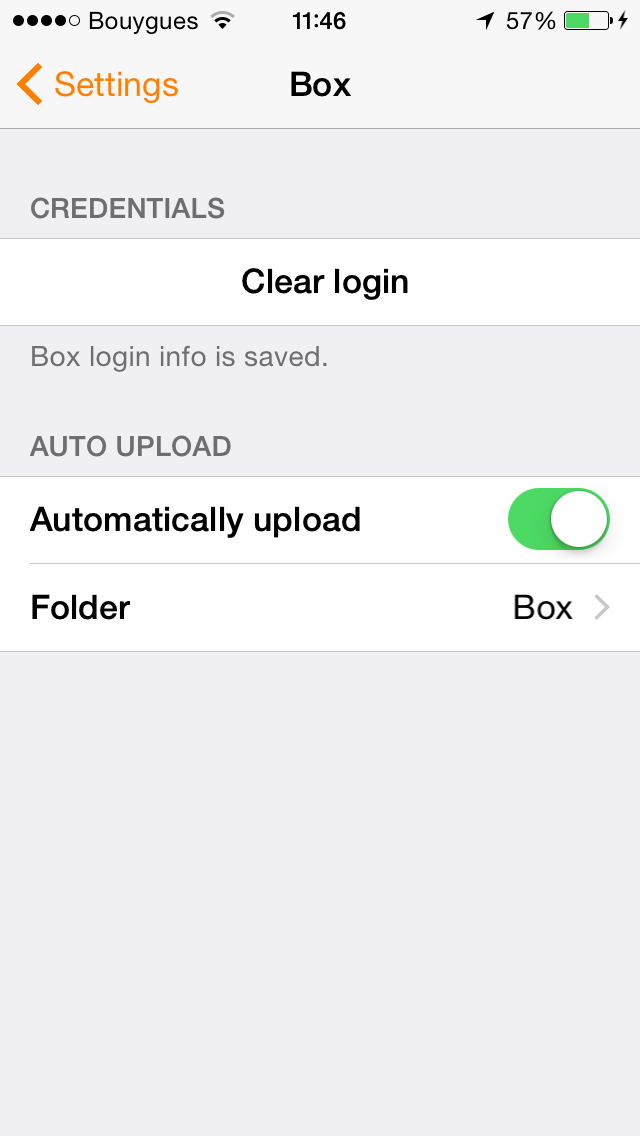 |
| A simple checkbox turns the auto-upload on |
Two small notes:
- This will only work when you are connected to a wifi network to avoid heavy data usage
- In some cases, making several changes to a document will result in multiple copies. This is true for notes services such as Evernote or OneNote. We consciously decided to still enable it for these services because we think it’s more important that your documents are backed up.
Improved notification system
Genius Scan notifies you of noteworthy events: your document was safely uploaded, there was an error exporting your document, and a few other notifications. The new notification system is more visible and friendlier.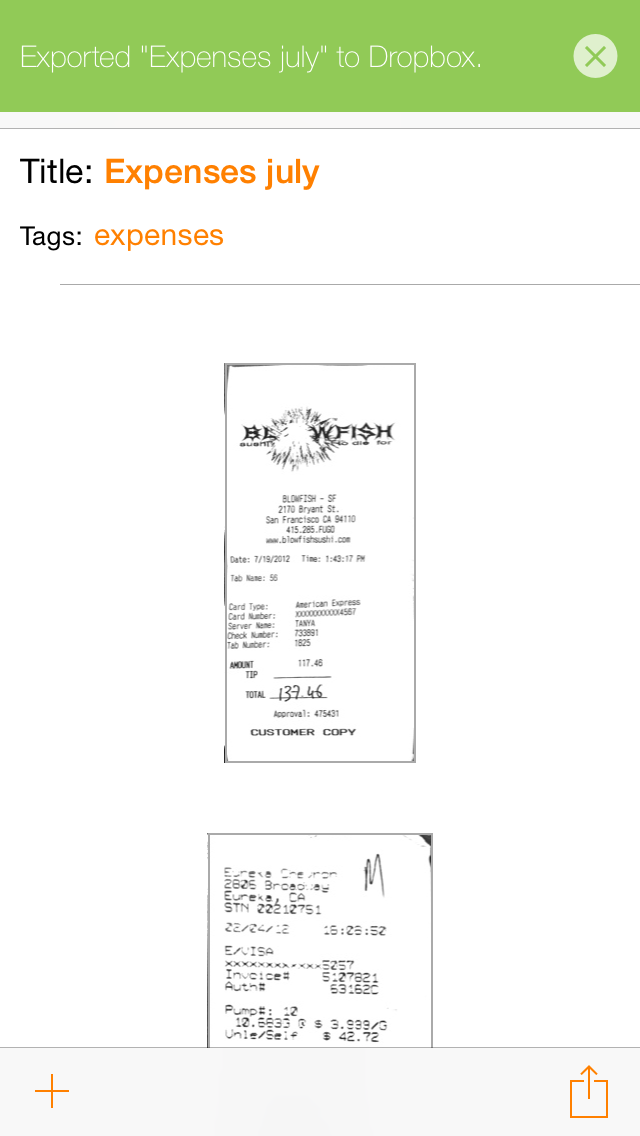 |
| Tap the notification if you need more time to read it. |
Import from other apps
You can now import documents (PDF, JPEG) from other apps into Genius Scan+. This is very powerful because it enables you to mix scanned documents into existing PDFs.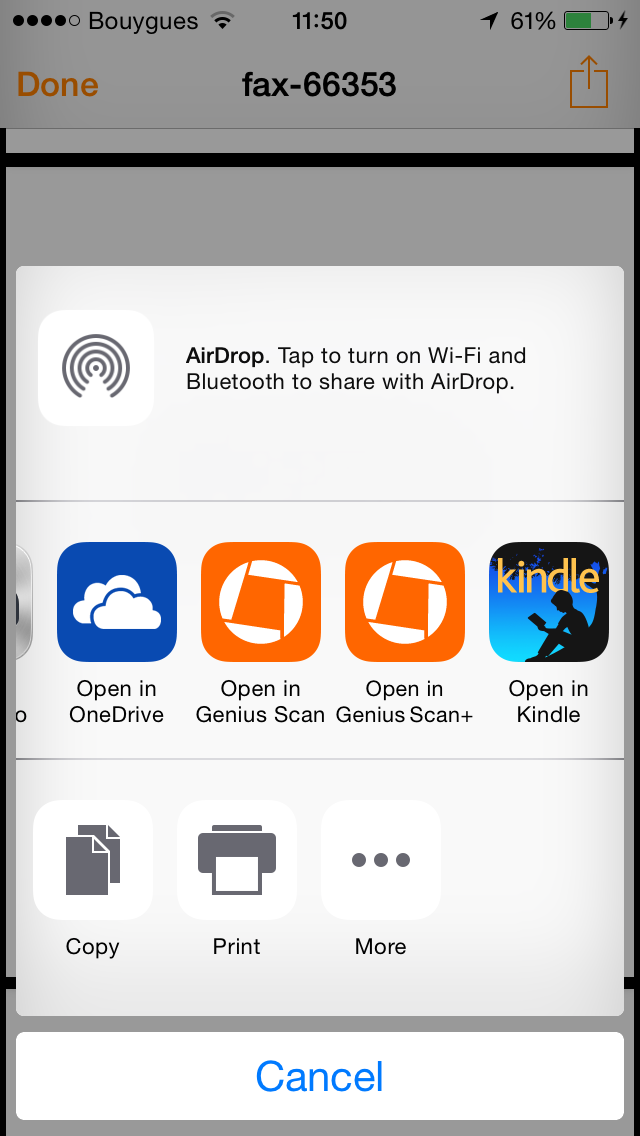 |
| From any app, export a PDF to Genius Scan |
 |
| Importing takes only a few seconds even for large documents |
 |
| This 37-pages PDF just appears as a regular document in Genius Scan. |
And a lot more …
- In March, we partnered with Microsoft to let you export your scans to OneNote. We keep improving on this: When exporting to OneNote, PDF documents are now embedded in the note.
- When adding pages to a document, the Save button directly saves in the current document
- Ability to select a custom FTP port
- FTP and WebDAV folders are now sorted alphabetically
- Adjusted magnifier position so that it's more visible
- When naming your documents, Genius Scan avoids duplicate names by appending the seconds to the document name if necessary.
- Genius Scan warns you if your documents become too big and may cause issues when exporting.
- Magnifier is 5x smoother on iPad and older phones
- Smoother, more natural animations
- Improved help system
- Last but not least, if you are a developer, you might be interested in the following in the option to open Genius Scan and Genius Scan+ directly from a URL scheme
We are convinced all these tweaks will improve your experience with Genius Scan. Of course, always feel free to contact us at support@thegrizzlylabs.com.
As always, the free version of Genius Scan is fully functional and received a lot of improvements with this upgrade. You will notice that some of the new features (auto-upload, import) are only available in Genius Scan+. For the cost of two lattés, you will benefit from lots of new features and make it possible for us to keep improving our product as we have done over the past 4 years.
