How to Print your Genius Scan Documents on Android
Cloud Print is a technology from Google that allows you to print to any printer wirelessly.
The first step is to setup your printer to be used with Cloud Print. You can find on this page the list of Cloud Ready Printers and the instructions to add such a printer to Cloud Print. If your printer is not in this list, you will simply need to connect it in Google Chrome settings, as explained in details here.
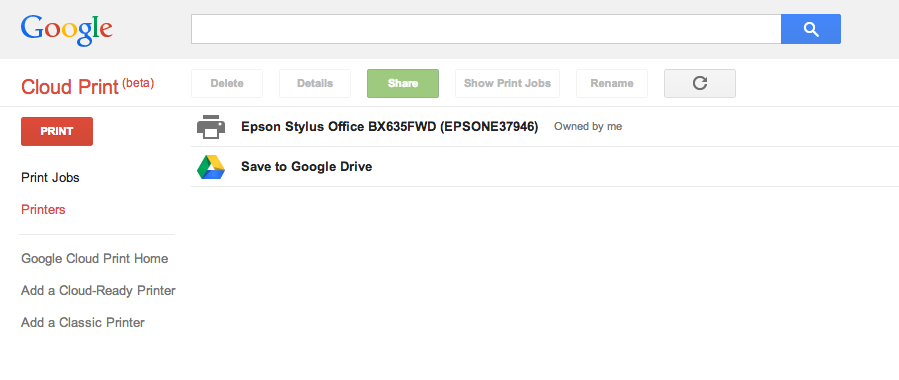 |
| Printer added to Google Cloud Print |
Then, install the official Cloud Print Android app on your device, open Genius Scan+ and export any of your scan, as JPG or PDF, to the Cloud Print app.
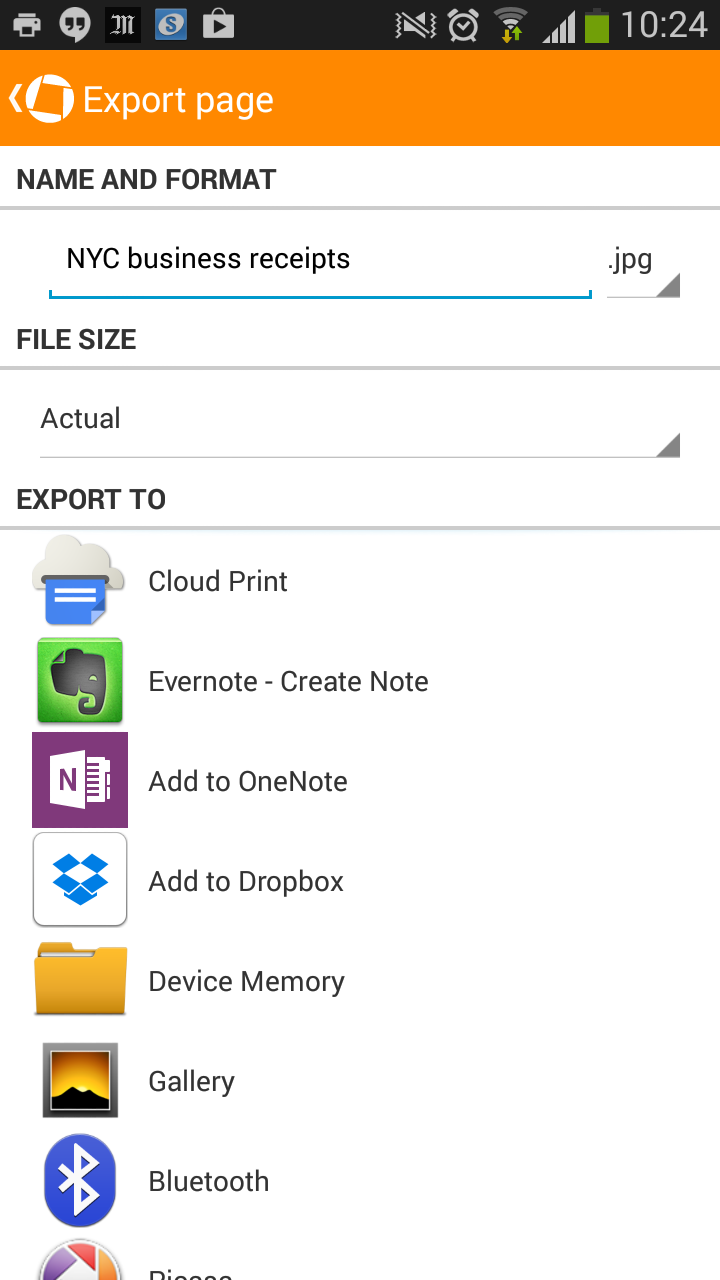 |
| Select Cloud Print on the Export screen |
A cloud Print dialog appears and enables you to choose your printer and edit the printing settings.
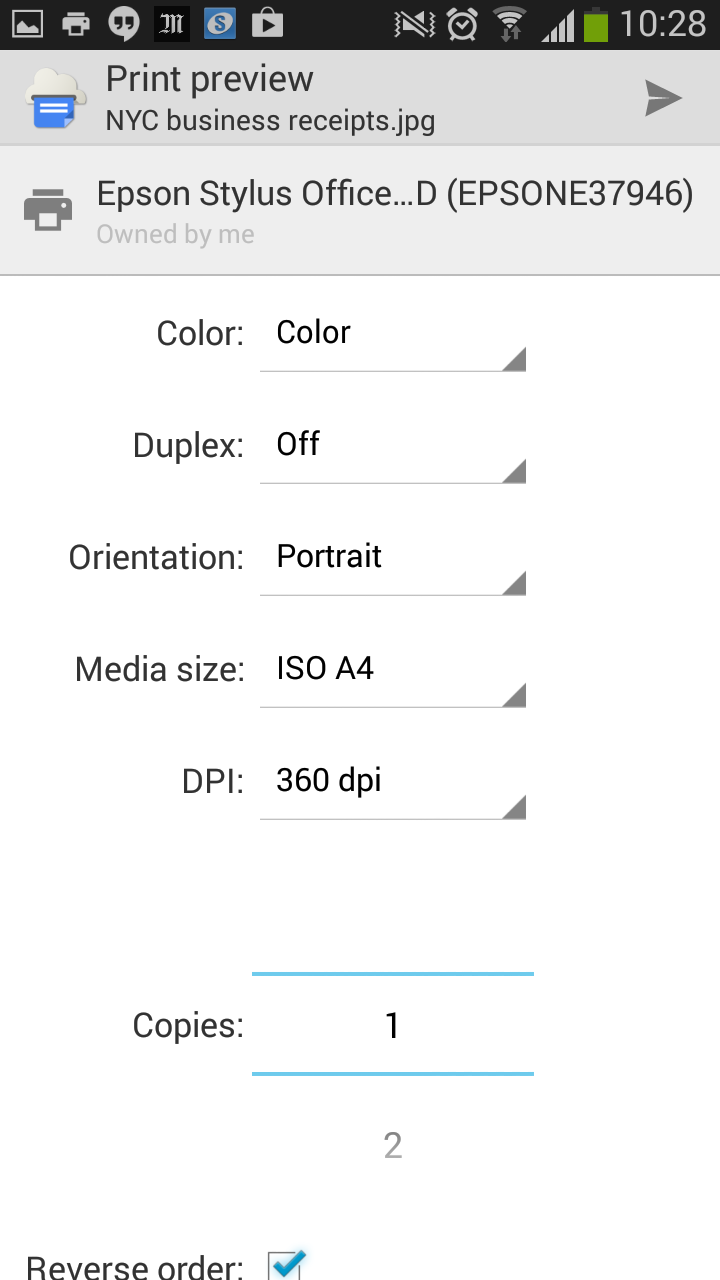 |
| Edit printing settings |
Your document will print as soon as your printer is online!
Printing requires Genius Scan+ ($6.99).
