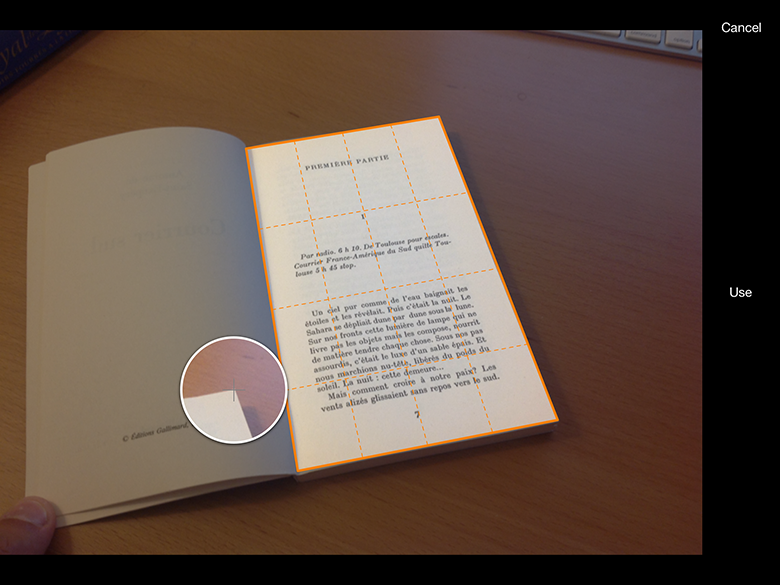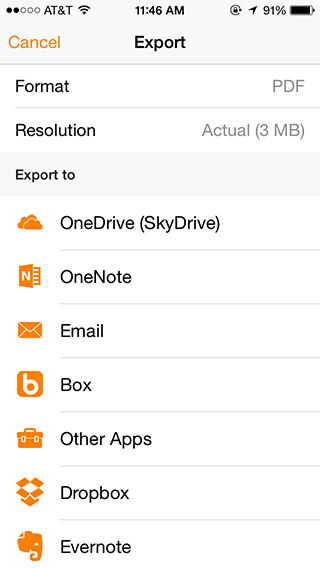Genius Scan and OneNote, capture and save!
Microsoft OneNote users have been looking for a better way to go paperless and Genius Scan is a great solution for that. On the other hand, a lot of Genius Scan users look for great services to store and organize their documents. By working together, Genius Scan and OneNote open a whole new world of possibilities.
Using the integration with OneNote is simple:
1. Snap a picture of a document (contracts, business cards, whiteboards!) with your device. Genius Scan detects the frame of the document, crops it and enhances the colors to make it legible, like a real scanner would do.
2. If desired, save your scan in a PDF document. You can add multiple pages.
3. Export your document to save it to the cloud, share it with colleagues and friends. With the OneNote integration, you are now able to save your documents to your OneNote notebook. The [OneNote integration, http://www.thegrizzlylabs.com/onenote] is available for both iOS and Android.
Tell us what you think at contact@thegrizzlylabs.com and follow us on Twitter @thegrizzlylabs to get more updates.