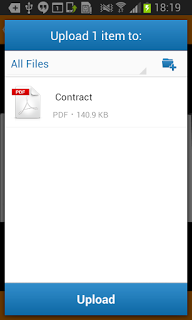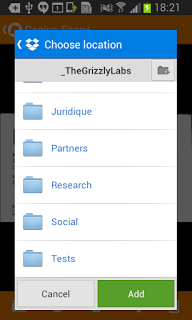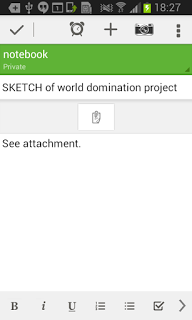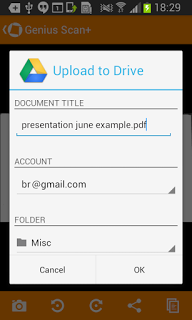Export documents to the cloud with Genius Scan for Android
To use any of these export options, just install the corresponding app. Then, scan and create document with Genius Scan and select the right service in the export view. Note that you need to have unlocked Genius Scan+ to access these features.
Here is a quick roundup of different options and what you might use them for:
Box
Box is an online document management tool tailored towards companies. If your business needs an easy way to store and collaborate on documents online, Box is probably the right choice. Genius Scan integrates with Box and allows you to export your scans and store them in the cloud. A typical example would be scanning a contract on the go and immediately putting it in Box. This has multiple benefits but the most important are that the contract is safely backed up and that people in the headquarters don't need to wait for you to come back to start working on the contract.
Dropbox
Dropbox allows you to store any files and make them available throughout all your devices. The beauty of it is that if you upload a document to Dropbox, it will instantaneously popup in a folder on your computer. Although it offers enterprise plans, Dropbox is more oriented towards individuals. We use Genius Scan with Dropbox to scan and store personal documents such as bills that we don't want to keep in paper form.
Evernote
Evernote wants to be the extension of your brain. On Evernote, you create notes to which you can attach files. You can then organize your notes by notebooks and more flexibly, by tags. This is where we store small pieces of information that we want to remember for later. For instance, if you do a quick sketch on paper and want to save it somewhere, Evernote and Genius Scan are the perfect combination.
Google Drive
Google Drive can store any type of file. However, it is more document-centric than the competitors and makes it easier to work on documents online. Google Drive is the right place to receive scans that you want to keep close to an associated spreadsheet, document or presentation.
SugarSync
While less renowned than its closest equivalents, SugarSync is an amazing service. It offers a lot of free storage and has a lot of advanced and convenient features. Typically, you can decide to share and backup any folder and not only one single Dropbox folder. See a list of advanced features here.