Genius scan 3.3 for iOS7
Our mission with Genius Scan is to make it as easy as possible to scan paper documents and export them wherever you want. With iOS 7, we have redesigned Genius Scan to focus on ease of use, legibility as well as performance.
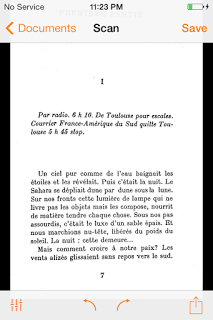 |
| Focus on content |
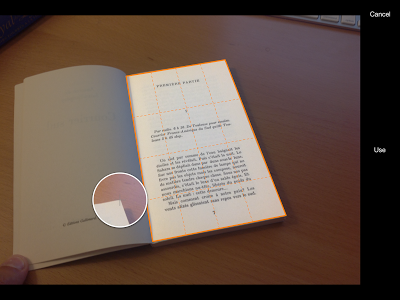 |
| iPad benefited from the new Genius Scan design |
Exporting your documents is now faster. We reworked the export view and made some choices optional. You don't have to choose the size of your documents every time you export them (but you still can). The latest export plugins that you have used are now in the middle of the screen, right under your thumb:
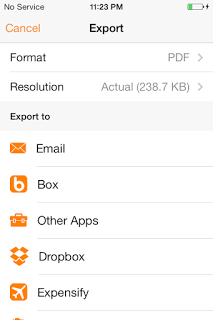 |
| Streamlined export dialog |
We made several performance improvements so that generating your documents happens faster.
Users of iOS tend to update very quickly to the latest OS and that's what's happening for iOS 7. Still, we decided to make sure iOS 6 users would benefit from all these improvements and we also redesigned the app to make it easier to use on iOS 6.
