Genius Scan 3.0
It's a big milestone for The Grizzly Labs. What started as a small project has now become a tool that helps millions of users digitize their documents and go paperless.
It's also a big milestone since we released Genius Scan for Android yesterday as well as Genius Scan 3.0 for iPhone.
Genius Scan 3.0 for iPhone is the results of several months of work. We wanted to improve two major areas:
- Document organization: tons of our users have requested better features to organize the numerous documents they scanned with Genius Scan. You could already create tags but only search for them. Now we have added a way to easily access the tags in the menu.
- Scanning and exporting. We have removed steps out of the scanning process. Exporting your documents now happens in the background and you don't have to wait for the export to finish. You can leave the app and Genius Scan will notify you of the success or the failure of the uploads.
Here is below a roundup of the new features with screenshots:
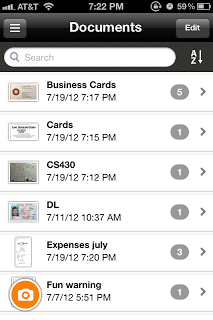 |
| New orange button to scan, more space for your documents! |
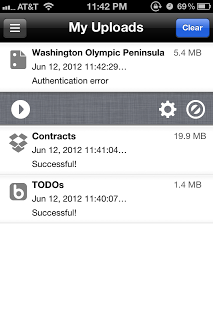 |
| Uploads happen in the background, no more waiting while your documents upload. |
 |
| System notifications for successful and failed uploads, even when you are not in Genius Scan |
 |
| Document organization and folders: your tags appear in the menu (Tap the top left menu button for fast access to advanced features) |
 |
| Faster scan workflow |
 |
| Sort documents by last updated or name (default is last updated on top!) |
You can also checkout this video that gives you an overview of Genius Scan 3.0:
