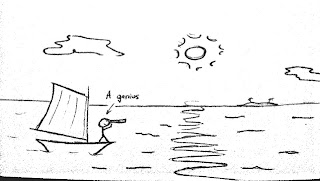Tips: How to avoid shadows in pictures
Why? Because most of the time, the light come from above. And when you scan a document, your iPhone and most likely your hand are between the document and the light.
In this first shot, you can see the shadow of the phone at the bottom left of the picture. In spite of the shadow, Genius Scan correctly detects the document:
Genius Scan tries to improve the contrast but, still, the shadow is very present:
However, by slightly tilting your phone, you will be able to take a shadowless picture. Again, Genius Scan detects the document:
Genius Scan corrects the perspective and enhances the picture:
This simple trick should allow you to greatly improve the quality of your scans, especially in places like libraries. But in any case, remember, the iPhone camera will perform much better if you have good light conditions and if you are stable while taking the picture.
Genius Scan and Genius Scan+ are available on the App Store.